1. The program looks like:

2. Once installed, open the program.
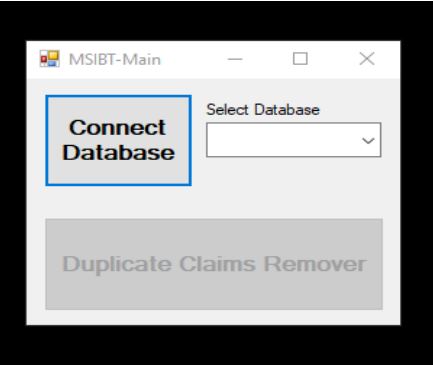
3. HIT ‘Select Database’, select ‘REAL’ then hit ‘Connect Database’ (must turn Green when connected).
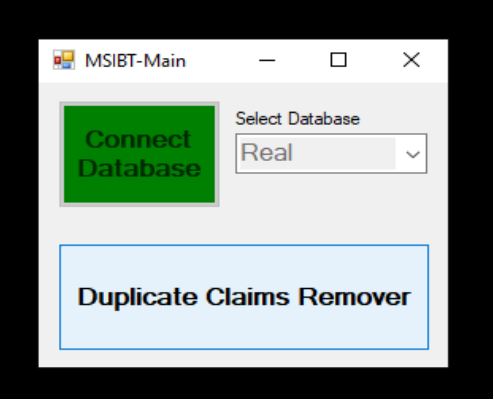
4. Hit ‘Delete Duplicate Claims Remover’ button.
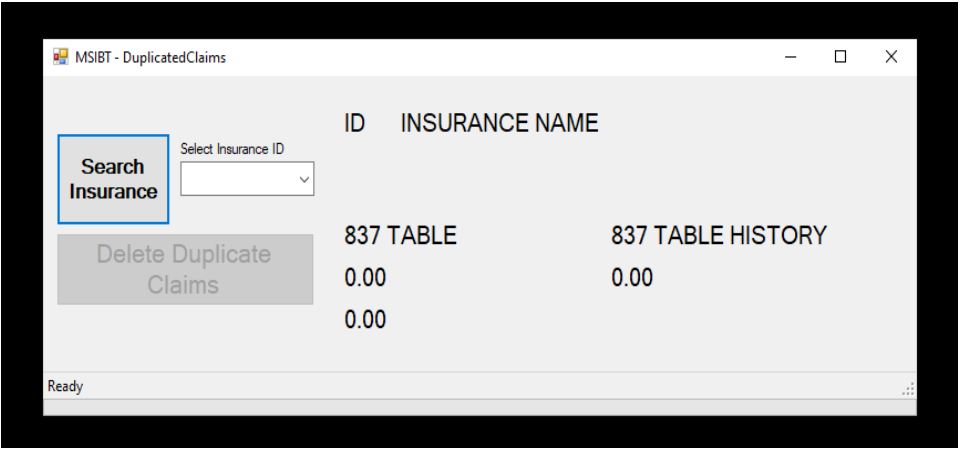
5. Hit ‘Select Insurance ID’ then ‘Search Insurance’.
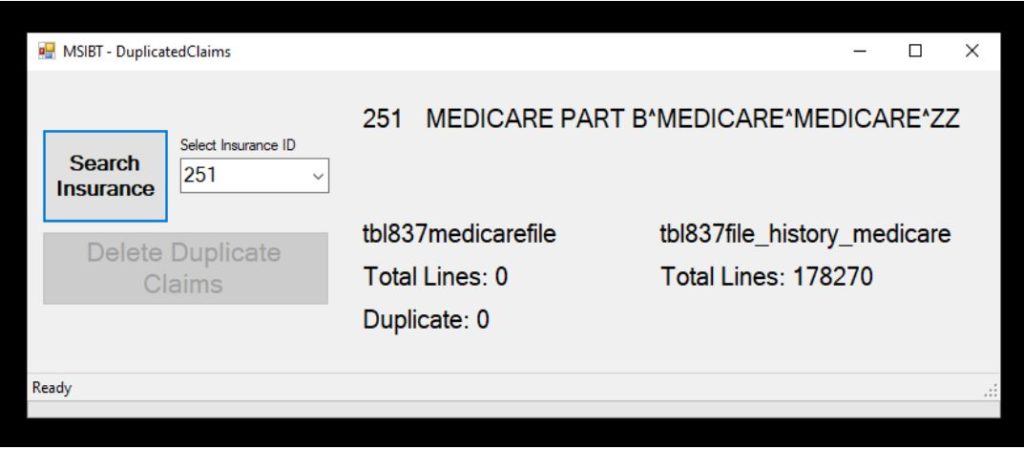
6. The program lists down any duplicate lines that are present in the tbl837Medicarefile vs tbl837file_history_medicare. Lines that were already created 837s in the past will be tagged as duplicate in this program.
7. Hit ‘Delete Duplicate Claims’ and wait until program says it is done.