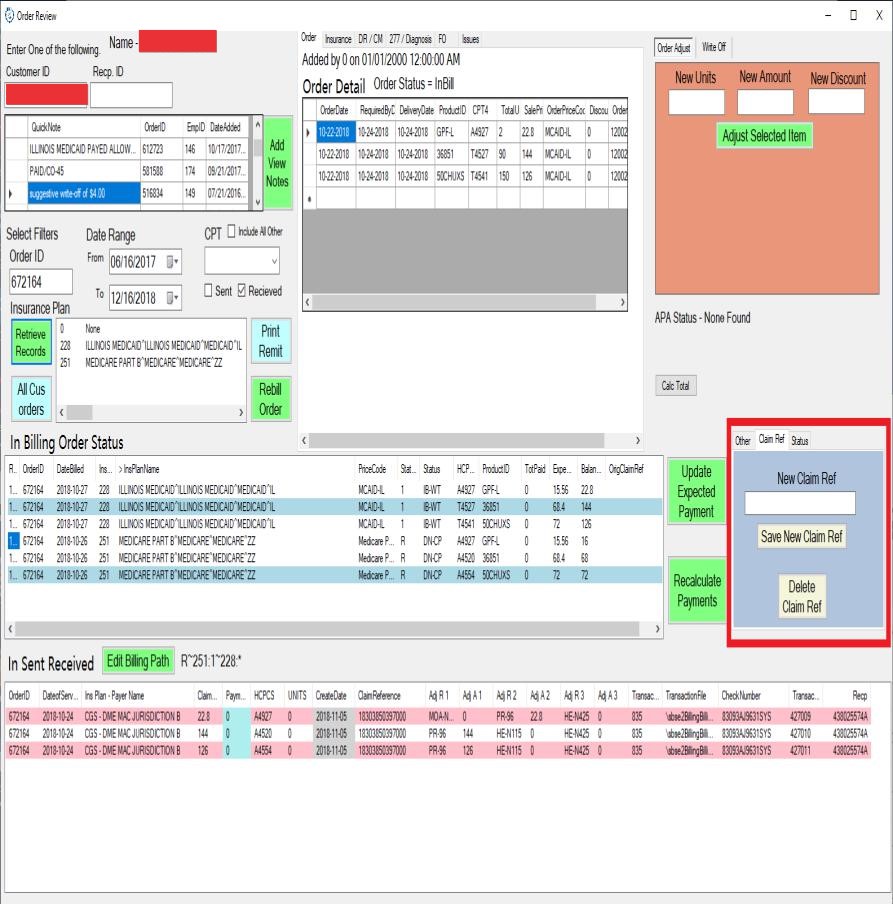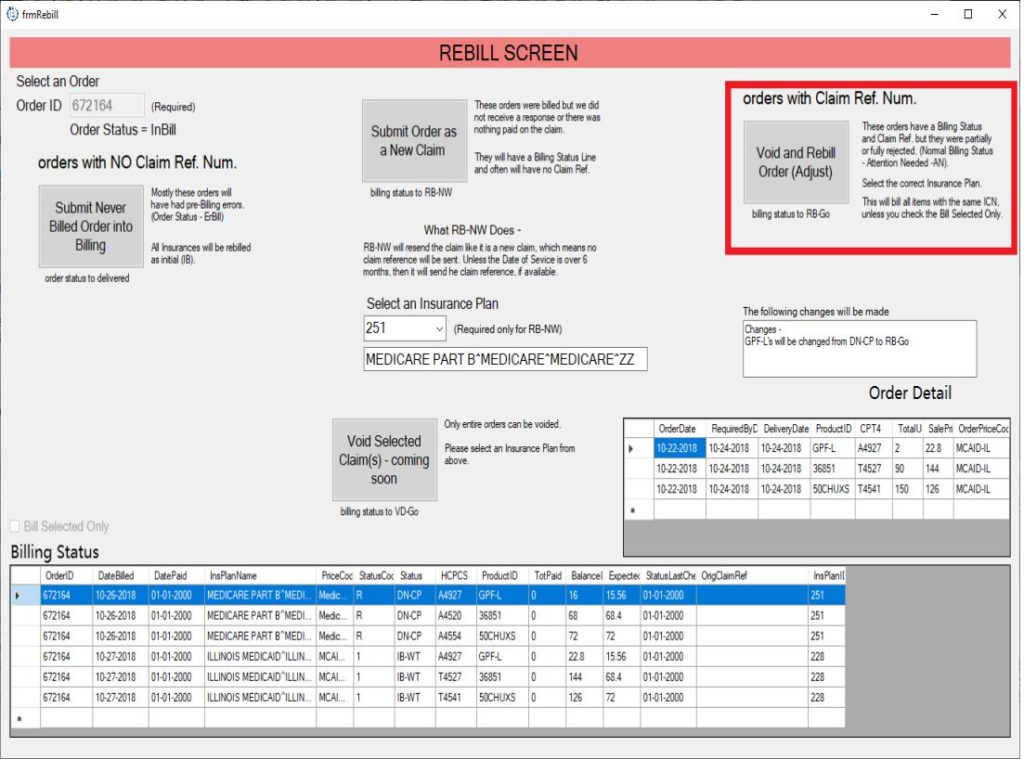Setting Order as “DELIVERED”
Sending a claim delivered means it has no initial billing to the insurances. Mostly these are claims that has no in Billing Order Status and In Sent Received, Items with order status of IB-ERstat, wrong billing path, Wrong in billing order status. All insurance will be rebilled as Initial Billing and Order status reflect as Delivered.
Do’s – Click on the Rebill Order. On the rebill screen, there will be a box on the left “Submit never billed order into billing”. Back in Order Review, click on Retrieve Records to refresh and double check if it wen through.
Don’t – Don’t send claims delivered if other items has payment and If other insurances have ICN.
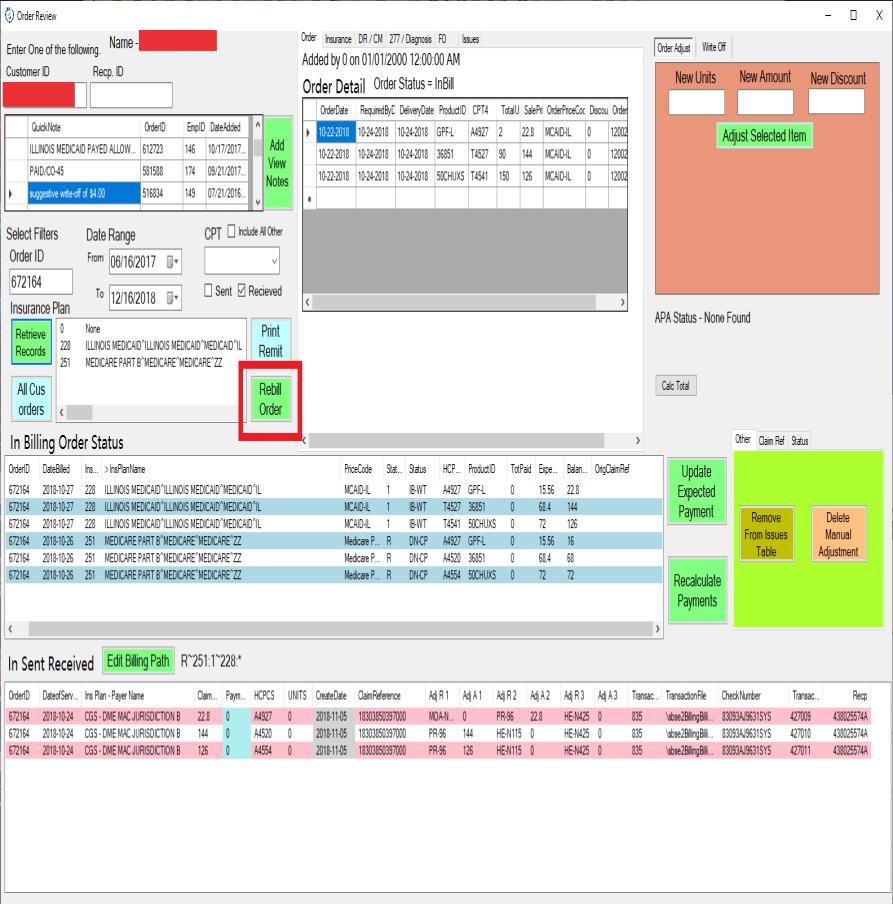
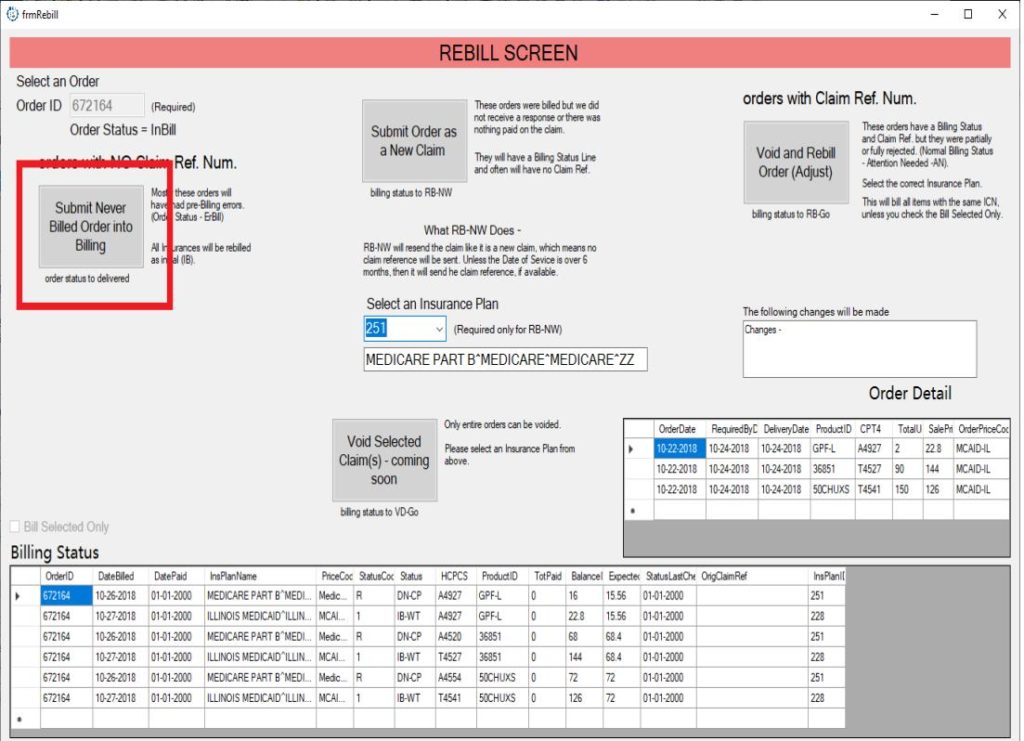
Setting Order as “RB-NW”
A claim has to be set as RB NW when it is on NP-AN or IB-AN. It has no initial billing yet. If ICN is already available means it has already a response from the insurance and already have a denial. Some instances we are sending a claim as new due to have bad denials, so as the issue is fix we can send it again to the insurance by deleting the original ICN and rebill the claim. Be mindful when the claim was last billed. If item status is on RB NW and last billed is just about a month ago, wait on insurance response but if last billed is 3 or months ago there we can send the claim as new.
Do’s – Click on the Rebill Order. On the rebill screen, select the insurance plan which needs to be rebilled. Highlight the item and click submit order as new claim.
Don’t – Don’t send claims as RB NW if item is already fully paid. Make sure correct insurance plan is selected on the rebill screen.
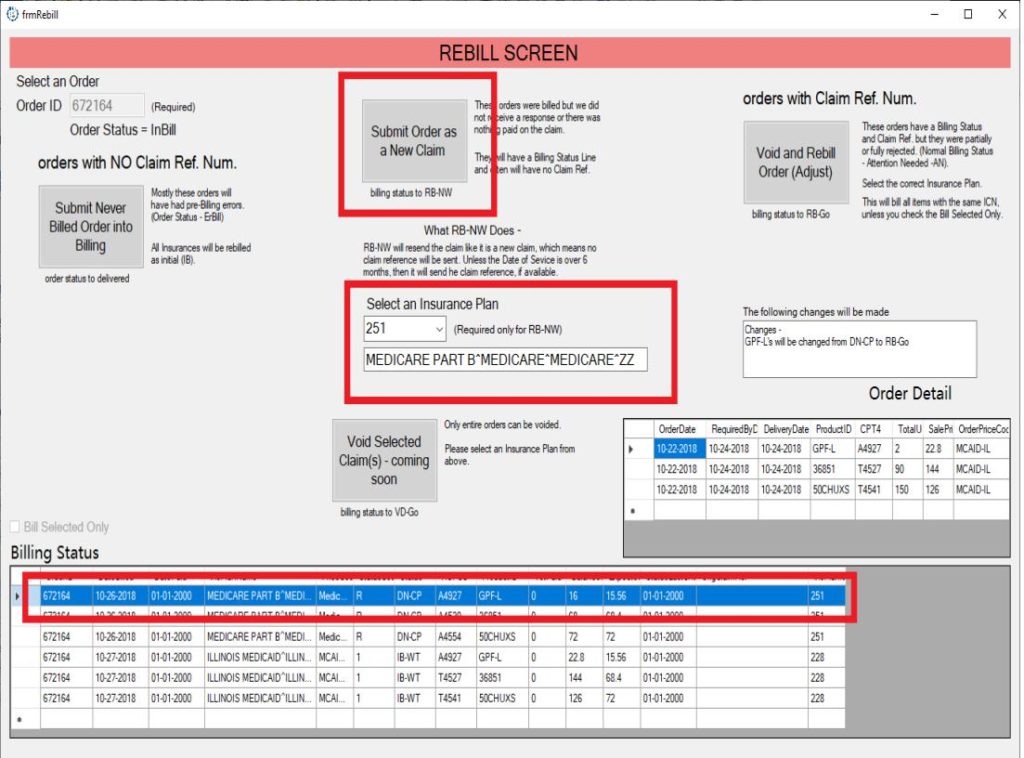
Setting Order as “RB -GO”
A claim is to be sent as RB GO if its past 6 months and still hasn’t got paid. By borrowing the ICN of an item that is already paid, we can inform or notice the insurance that they still haven’t paid some times. Or as the issue in the item is fix we are sending the same claim to get paid. For this procedure we need to be careful because sending the claim as RB-GO is voiding the paid item and sending it back to the insurance for review. Response from will take about 2 weeks to receive.
Do’s – Highlight item on the order review screen, and delete the ICN. Locate the item that is fully paid, copy and place it on the item not paid. Then Click on the Rebill Order. On the rebill screen, there will be a box on the right there will be VOID & Rebill ORDER (ADJUST). This will bill all the items with same ICN number
Don’t – If claim is less than 6 month’s , no need for RB GO, we can still send as RB NW.