Setup Guide
Mar 8, 2019 Version 1.0
@2019 MSI LLC
All Rights Reserved
IT Department
1. Go to 3CX Web Portal (http://192.168.1.202:5000/) and login as admin
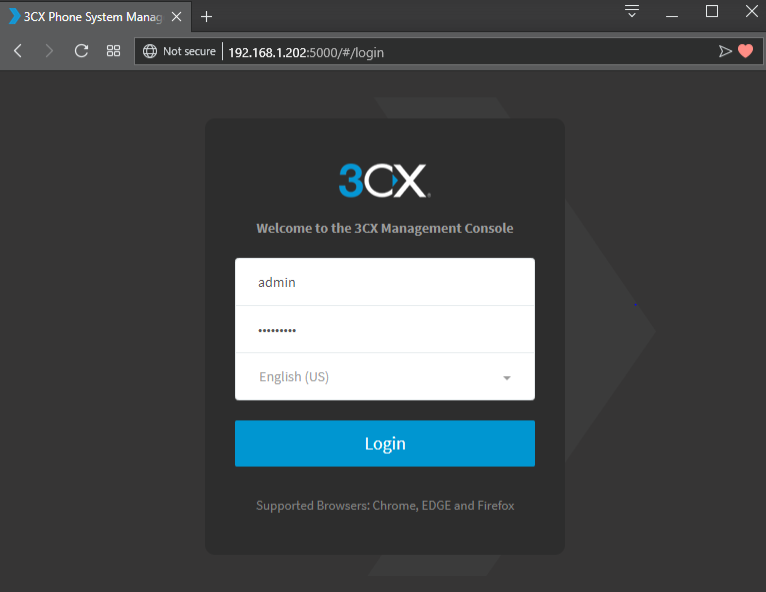
2. On the Left Pane, click on Call Queues
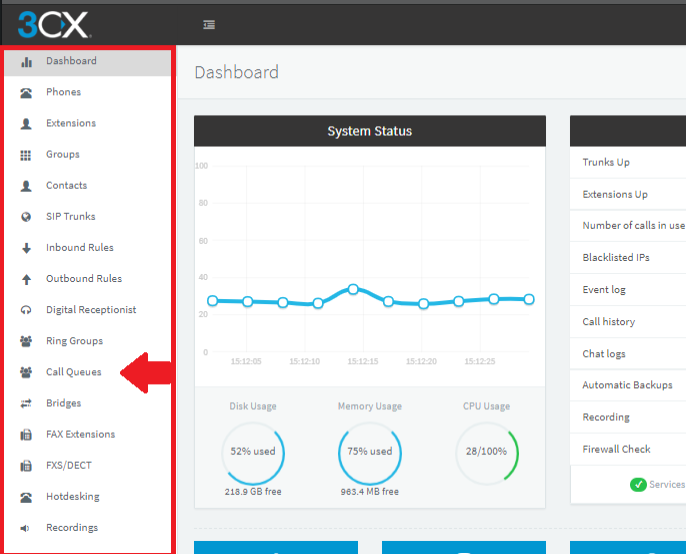
3. Click to select a Call Queue, then click on Edit or just double-click on it.
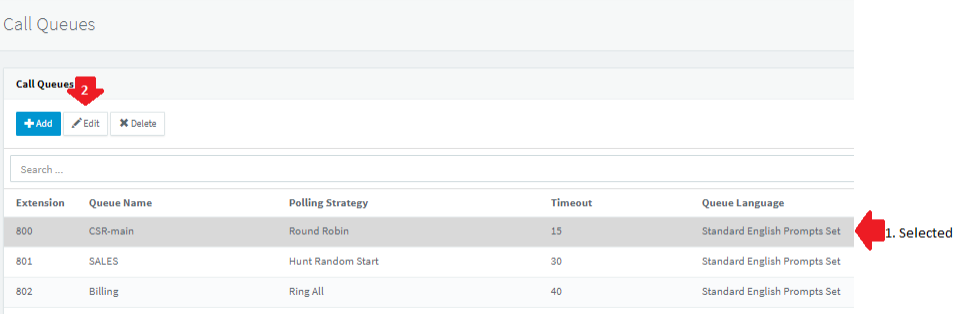
4. Click on Agent tab
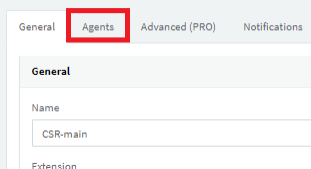
5. Click on Add button
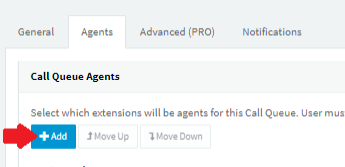
6. Search for the user or agent to be added then click to select user, then click OK
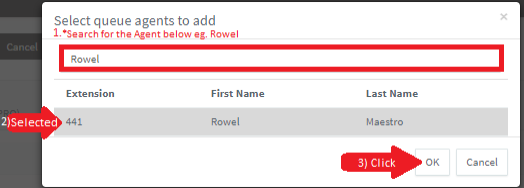
7. Done