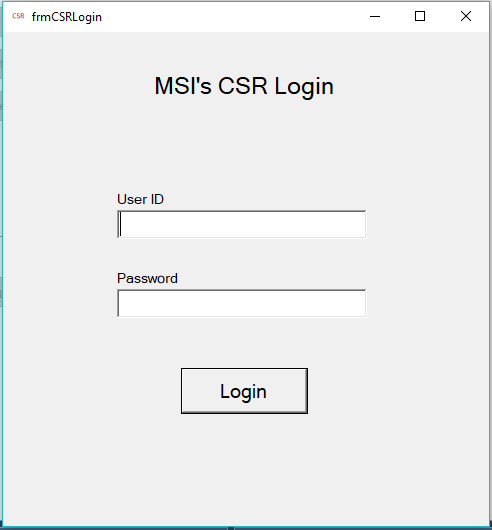1. Go to VPNShared as shown in figure 1.0
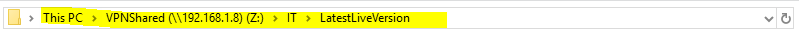
2. Copy and paste the CSRWorkstation2 from the VPNShared to you Drive C: as shown in figure 2.0 and 2.1
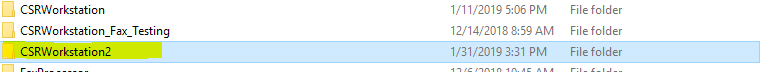

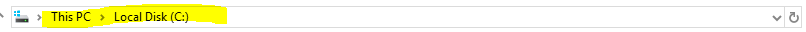
3. Then Open the CSRWorkstation2 In your Drive C: and Double Click “SETUP” as shown in figure 3
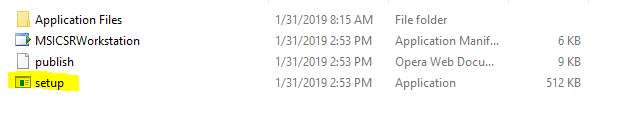
4. Click “Install”

5. And wait for the CSRWORKSTATION Login Form to popup.