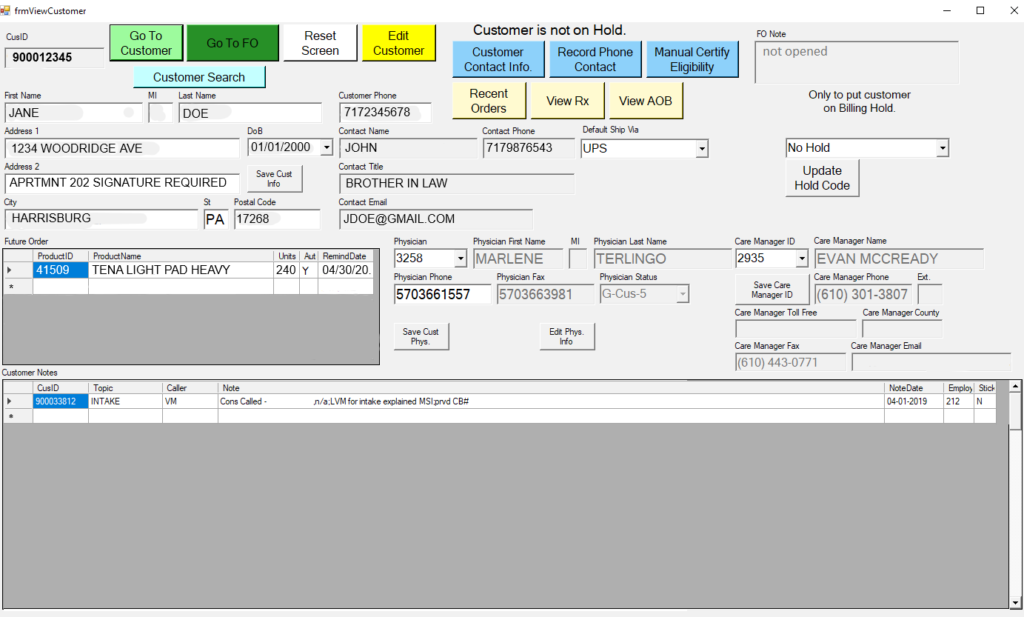We get our customers from Social Workers, Doctor and Customer Referral. Usually if the referral come from SC and Doctors, we will receive an Intake Form sheet or Demographics where customer’s information are provided such as name, date of birth, address, contact information, customer’s insurance, Doctor’s name and Social Worker’s name. Then, someone will create a customer ID number that start with 9000 number. CSRs need to call to the customer’s phone and check if they really need an order. If a customer needs order, make sure to verify the customer’s information on file. Let them know who we are, what we do and what we cater. We need to let them know how everything works in MSI. There is an intake prompt sheet that we need to read consumers.
“I just wanted to explain how everything works here in MSI, your Medicaid/MCO insurance will be the one to cover these supplies and they only allows us to send out an order every 31 days. We ship it out thru UPS. It usually takes 1-3 business days to be delivered, without weekends and holidays. The delivery company delivers supplies up until 8pm with no estimated time of arrival. When you received your fist shipment, there will be a small packet of papers inside. First page will be the order slip, it tells you whats inside the order. Second page is our thank you letter, that has all of our information in it. Third page, a refer a friend form, if you know someone, a friend or a family member that needs incontinence supplies and wound care products, as long as they have Medical Assistance you can refer them to us. Everything in the packet is for you to keep and read, it just touches base our patients rights and responsibilities. There will also be HIPPA (Health Insurance Portability and Accountability Act) and Privacy statement that you can look over.
We give a pre-order call every month. We will let you know when your order is about to go out. If there will be changes with the address, insurance, order, doctor and care manager’s info you should let us know. Also, if there will be enough supplies for that certain month that’s the best time to tell us.
If ever that the consumer will go into a hospital, nursing home or rehab, we should be notified because consumer’s insurance will not cover the items if consumer is in these facilities.
Do you currently get these supplies through another company? If yes, the insurance ONLY allows one company to bill, so if you would like to come to our company you would need to terminate with the other company and we would need to know the last delivery date made with the other supplier. 31 days after the last delivery date from that company, you can get an order from us.
Also, I’m going to mail out a consent form. That form just needs to be signed, dated and sent back to us. It gives us the permission to bill your insurance so you wont be billed for anything. We will put a self-dressed stamp envelope in there so you can mail it back. Once we get the script back from the doctor we will call the consumer to let them know of the delivery date.
Another way to get referral is from the Customer Referral. There is always a form sent to consumer’s together with their monthly order. CSRs call it the REFER A FRIEND FORM. Consumers will just give it to their friends and family members that need supplies just like them. In order to be qualified, they should have medical assistance such as Medicaid, Medicare, Manage Care Organizations or Community Health Choices Insurances. If referrals are interested, they will give MSI a phone call. There is a form that needs to be filled out.
Please see image below:
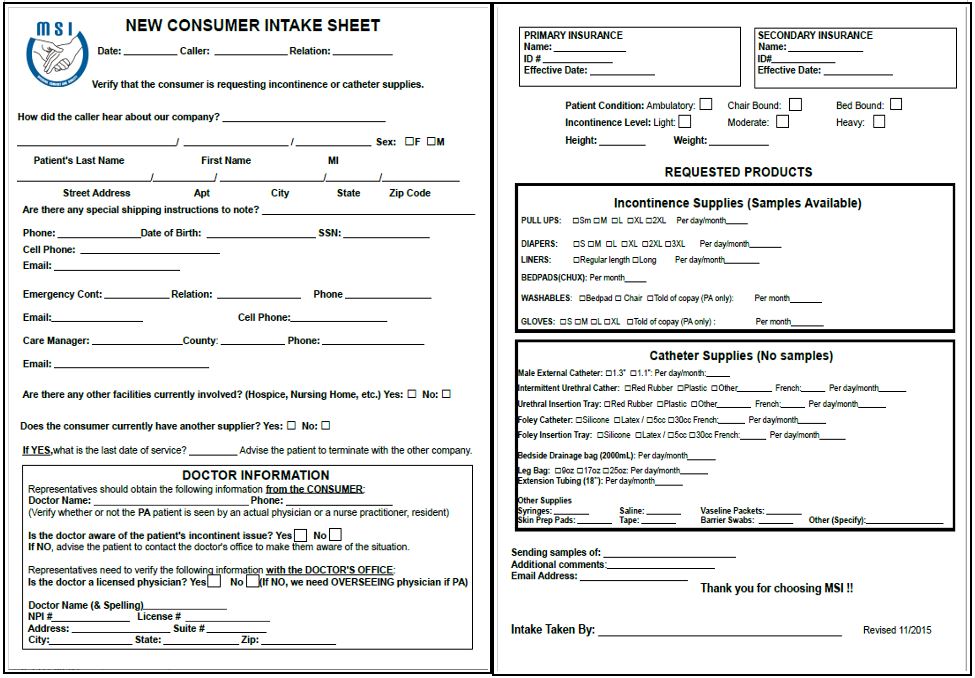
There are websites that needs to be check in order to confirm that consumers are eligible to get services from us.
- Pennsylvania- https://promise.dpw.state.pa.us/portal/provider/MyHome/tabid/204/Default.aspx?s53=spiooy55p5spjr45rxlujmix&s19=/8NiIAWryR7gmzx/2Rx38ik7Ir0
- Delaware-https://medicaid.dhss.delaware.gov/provider/Home/tabid/135/Default.aspx
- Ohio- https://www.ohmits.com/prosecure/authtam/handler?TAM_OP=login&URL=%2FPortal%2FDesktopModules%2FiC_Authenticate%2FSignIn.aspx%3FReturnUrl%3D%252fPortal%252fdefault.aspx
- llinois- https://medi.hfs.illinois.gov/TruePassSample/AuthenticateUserRoamingEPF.html
- Maryland- https://encrypt.emdhealthchoice.org/emedicaid/_Portal/provWelcome.jsp
Once done completing the intake form, creating the consumer’s 9000 ID number and reading the Intake Prompt for all SCS, Doctor’s and Customer referral, its now time to input the consumers additional insurance (if any) and the requested item in GO TO FO page.
HOW TO ADD INSURANCE
STEP 1: Click the GO TO FO form.
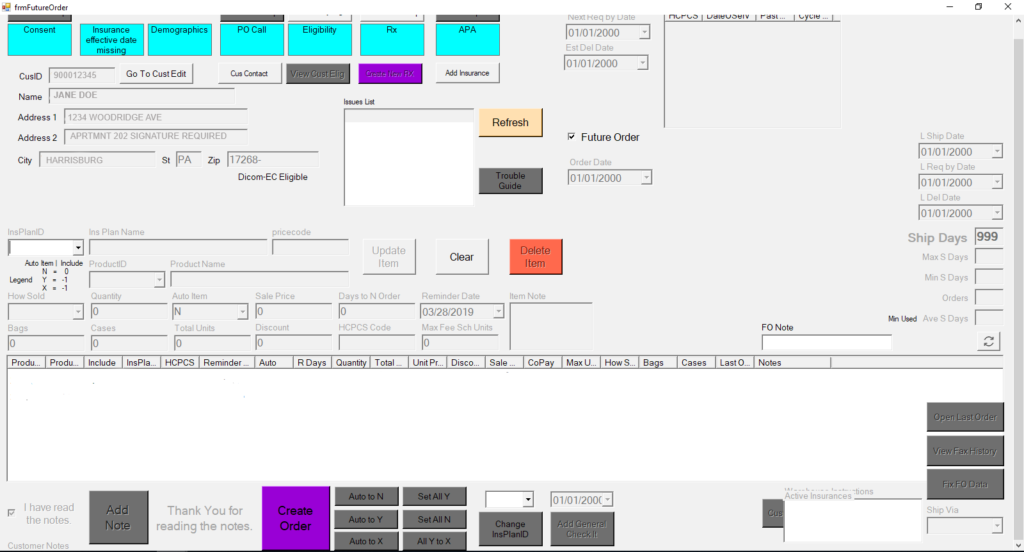
STEP 2: Click ADD INSURANCE BUTTON.
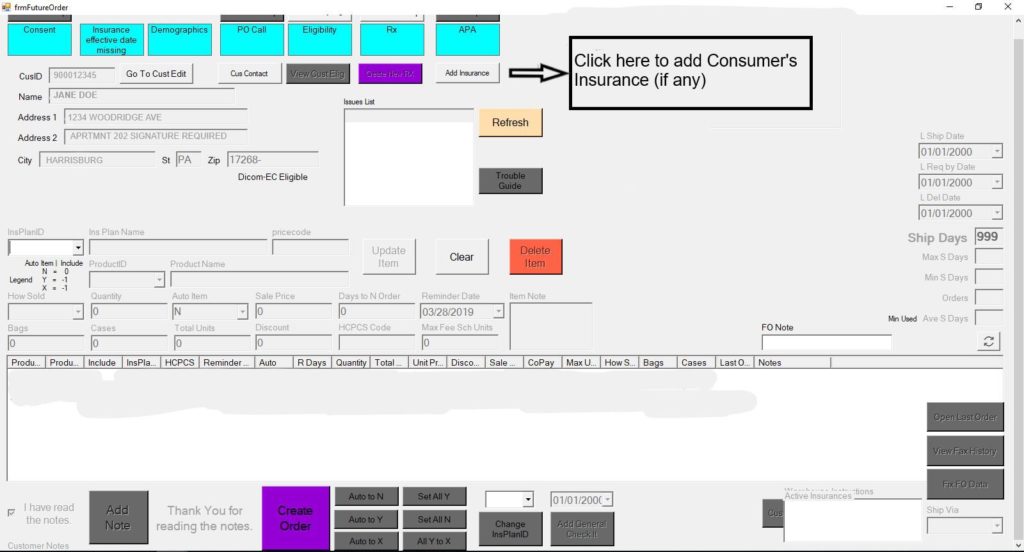
STEP 3: ADD INS PLAN CUS WILL LOAD
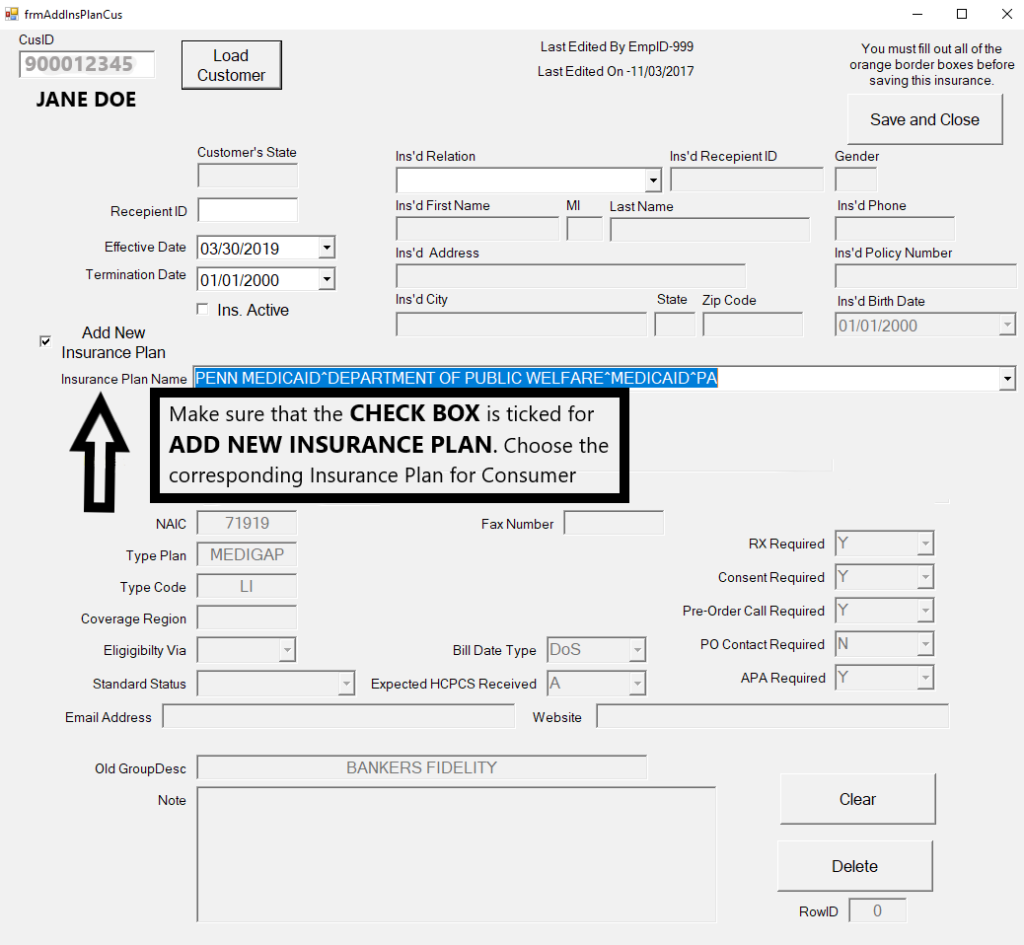
STEP 4: ADD THE INSURANCE
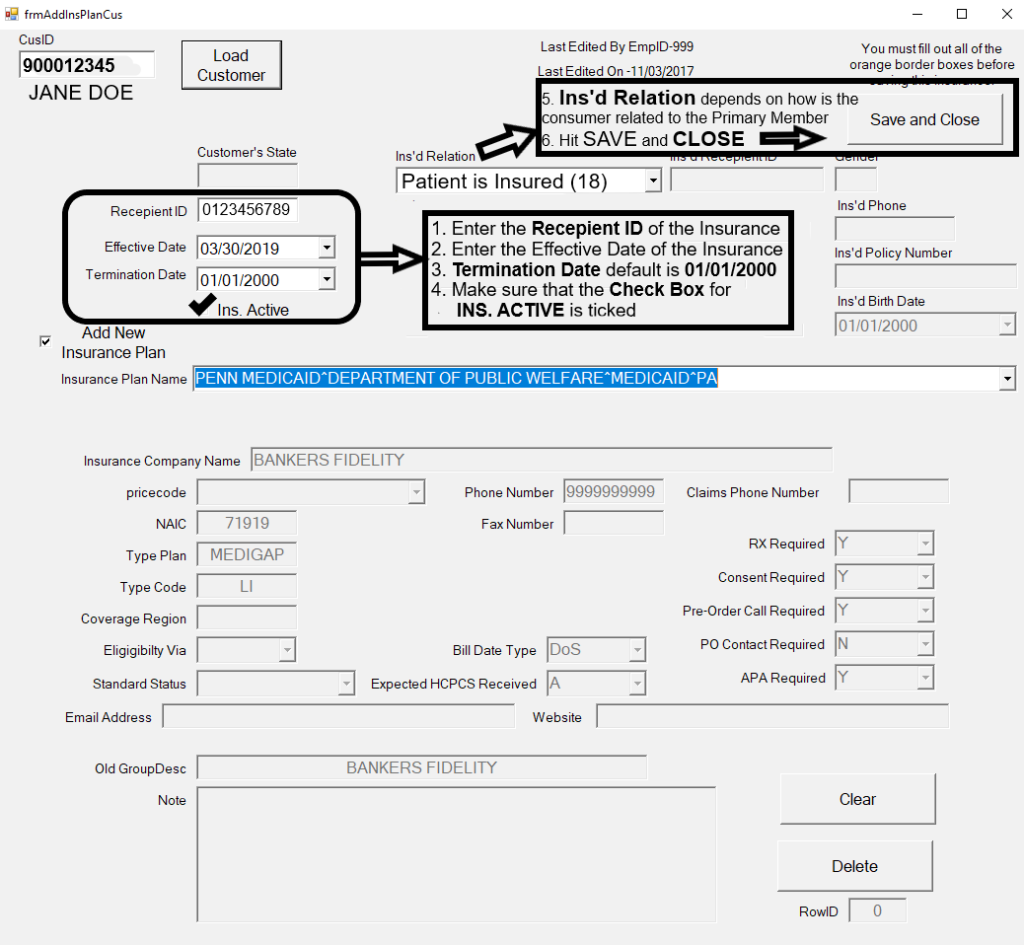
STEP 5: REPEAT PROCESS UNTIL ALL INSURANCES ARE ADDED
HOW TO ADD ORDERS
STEP 1: Click the GO TO form.
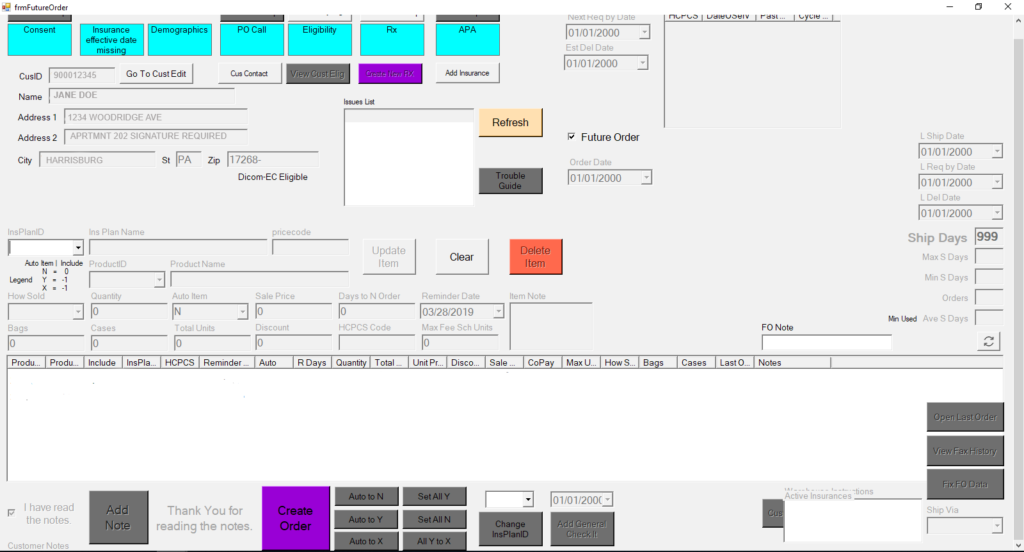
STEP 2:
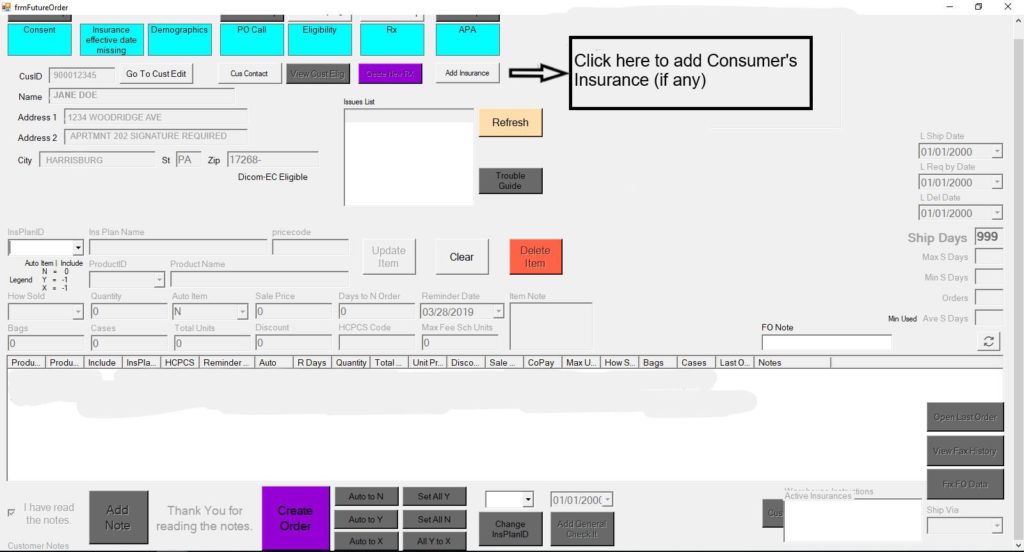
STEP 3:
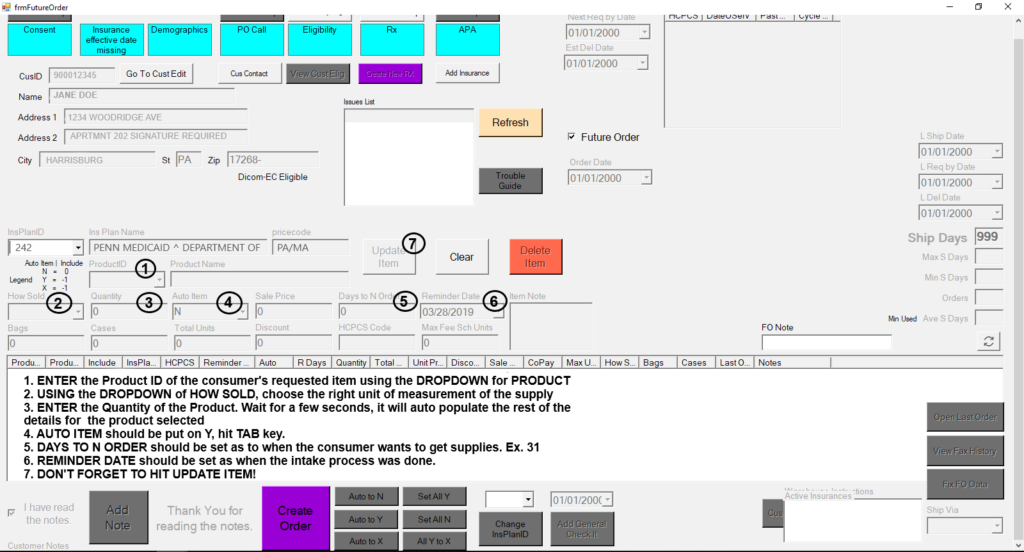
STEP 4:
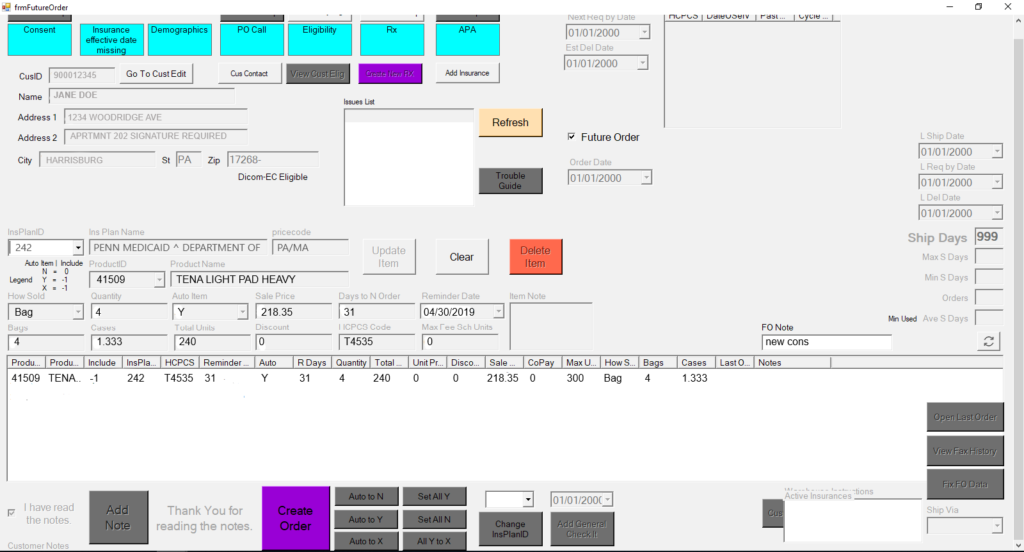
STEP 5:
REPEAT PROCESS UNTIL ALL REQUESTED
ITEMS ADDED
STEP 6:
SAMPLE CONS NEWLY SET UP