STEP 1: SENDING THE MA97 TO THE DOCTOR
- Verify the doctor’s mailing address before sending the MA97 out.
- Representatives should fold and rip the strip off the top of the MA97.
- Shred the cover page, shown in the picture below:
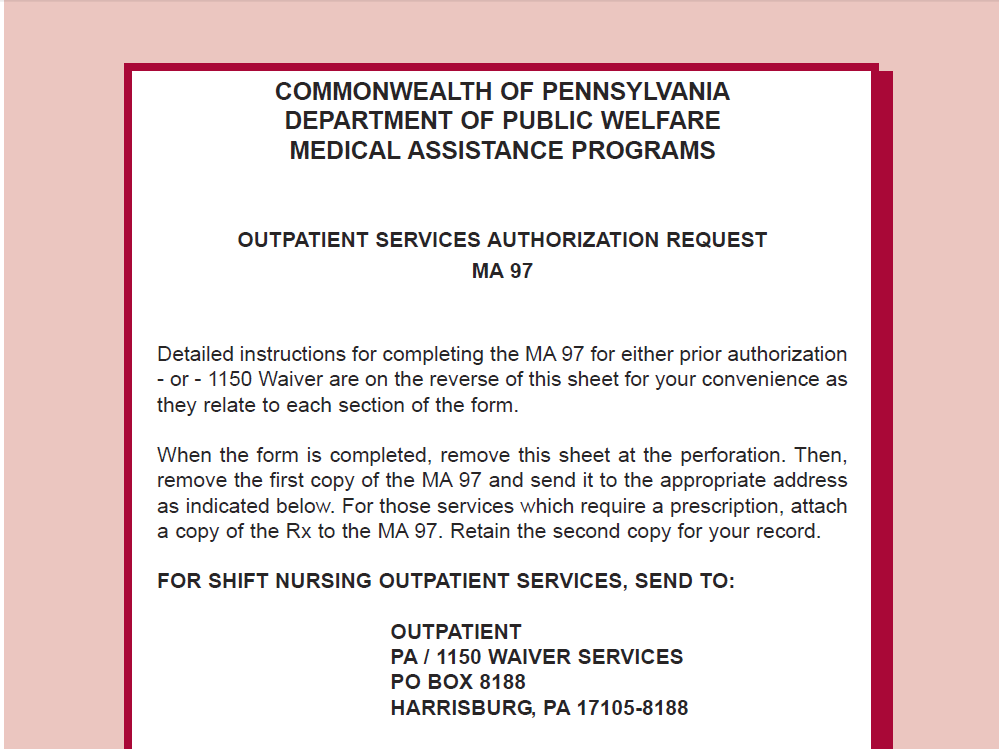
4. Staple the two remaining pages together, once at the top and once at the bottom.
5. Under “Outpatient Services Authorization Request” representatives should mark an “X” in the Waiver Program Exception box.
6. Complete #s 3, 4, 5, and 6 on the MA97 from.
The name Medical Assistance has for the consumer must be used.
The Middle initial is ALWAYS left blank.
7. Enter the Provider Name, which will always be Medical Supply Inc.
8. Enter the Provider ID, which will always be: 0016166070005
9. Enter the Provider’s Own Reference Number, which will always be the consumer’s customer ID number (the “9” number) in the MSI’s Promise Workstation.
10. Number’s 10 is left blank.
11. Number 11 is left blank.
12. Enter the First and Last Name of the Physician who will be completing the MA97 form.
13. Enter the Physician’s license number, which can be found in MSI’s Promise Workstation.
14. Enter the physician’s telephone number.
15. Enter the Physician’s full address, city, state, and zip.
16. Number 16 should be left blank.
17. Number 17 should be left blank.
18. Number 18 should be left blank.
19. Number 19 should be left blank.
20. A. The first line should state the item the MA97 is for.
- The second line should state the number of extra units per month.
- The third line should state extra units six month amount.
- The fourth line should state the price per unit multiplied by the extra units per month for the total price per month.
- The fifth line should show the math for six month amount.
- Representatives MUST show math in this section.
B. Enter the Procedure code for the requested item.
- See the “Procedure Code” guide for reference.
C. In Mod 1 enter the modifier “SC” which means medically necessary service.
D. The quantity in this section is the extra units per month.
E.Enter the number “6” which specifies how long the authorization should be good for. Just like with prescriptions, MA97 authorizations can only be good for up to a 6 month time period.
21. Enter “99” in section 26 A, which specifies how long the consumer will be in need of this supplement. 99 is a lifetime of need.
22. Section 26 B & C. should be left blank for now.
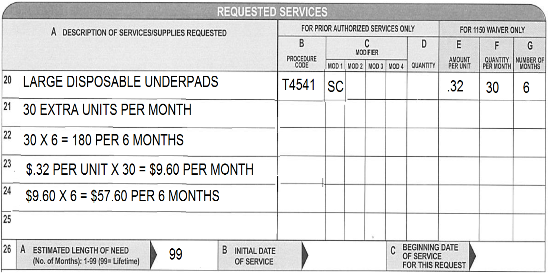
23. Section 27 should be left blank.
24. In section 28, enter an “X” in the home section.
25. Section 29 should be left blank.
26. Section 30, 32, 33, 34, 35 and 36 should be left blank for now.
27. In section 31 enter an “X” in the initial request section ONLY if this is the very first time we have sent an MA97 for a consumer’s request.
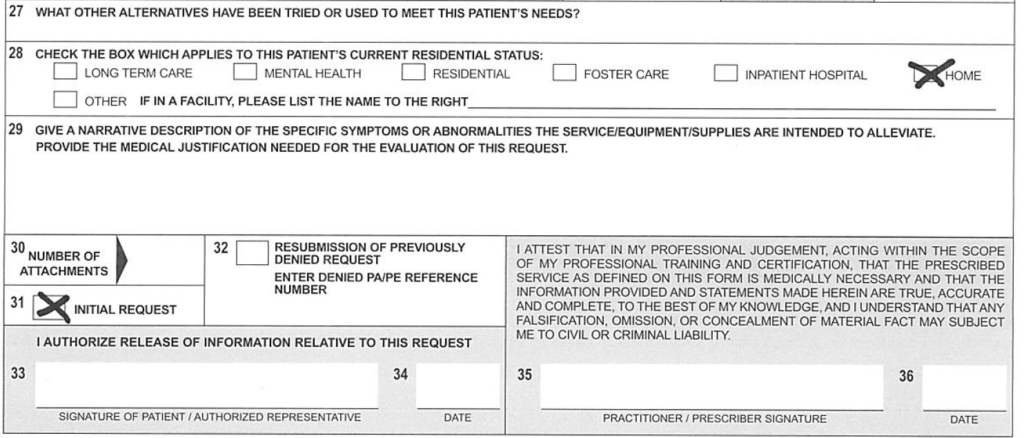
28. Highlight the following areas where the doctor must complete on the actual MA97 before mailing the forms back to our office:
- Number’s 16-19
- Number 27 & 29
- Number’s 35 & 36
29. Upon completion of the MA97 documentation, representatives must include the other required documentation before mailing the request to doctor’s office.
The following documents must be sent to the doctor’s office for each MA97 request:
- The MA97 form.
- The Doctor letter.
- The Medical justification Form.
- The Letter of Medical Necessity REquest.
- The prescription.