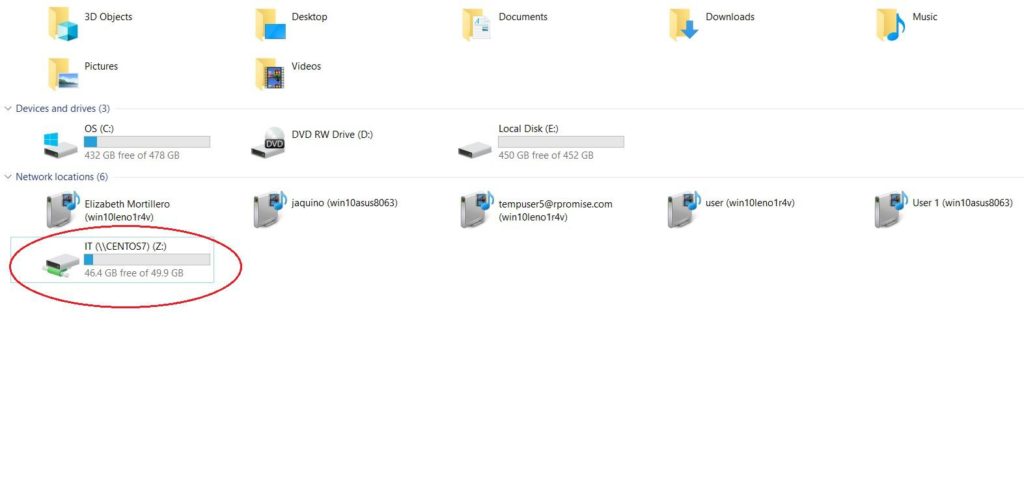1.Hit the File Explorer

2. Right click the This PC then choose the Map Network Drive
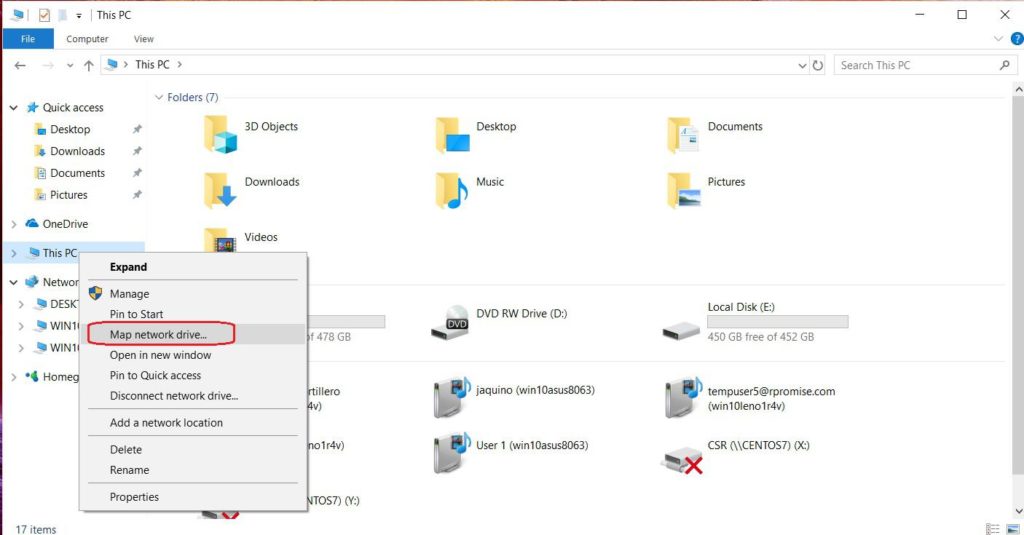
3. In the Folder Section type the address of your folder and designated folder ”\\CENTOS7\IT. Then click Finish.
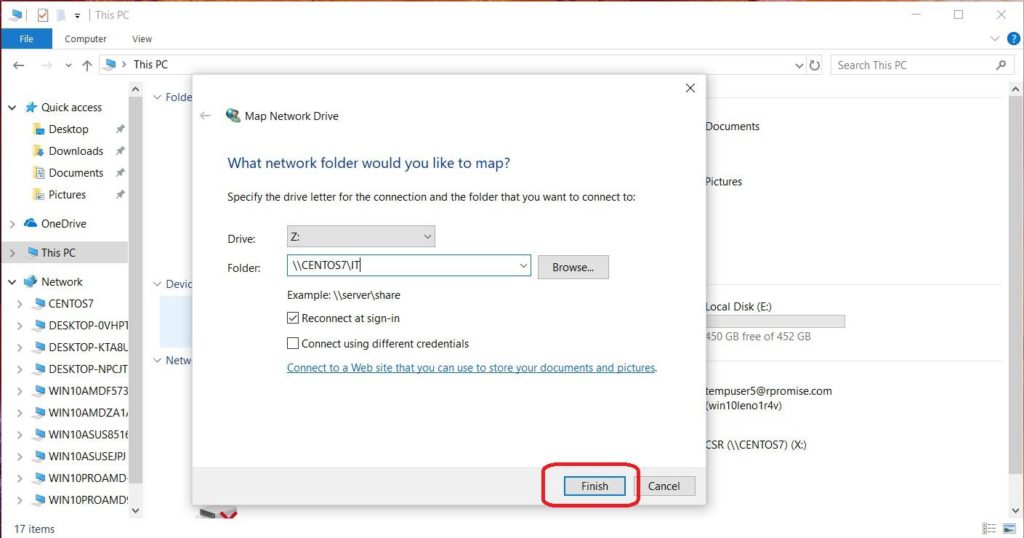
4. Now enter your Department Password and Select the Remember my credentials.
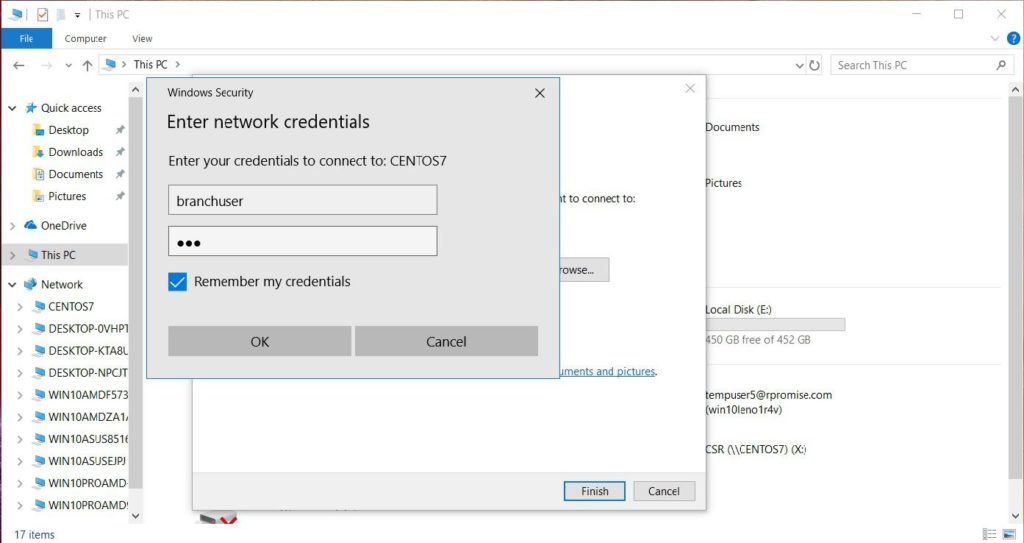
5. Now you are successful connected in VPNShared Folder.
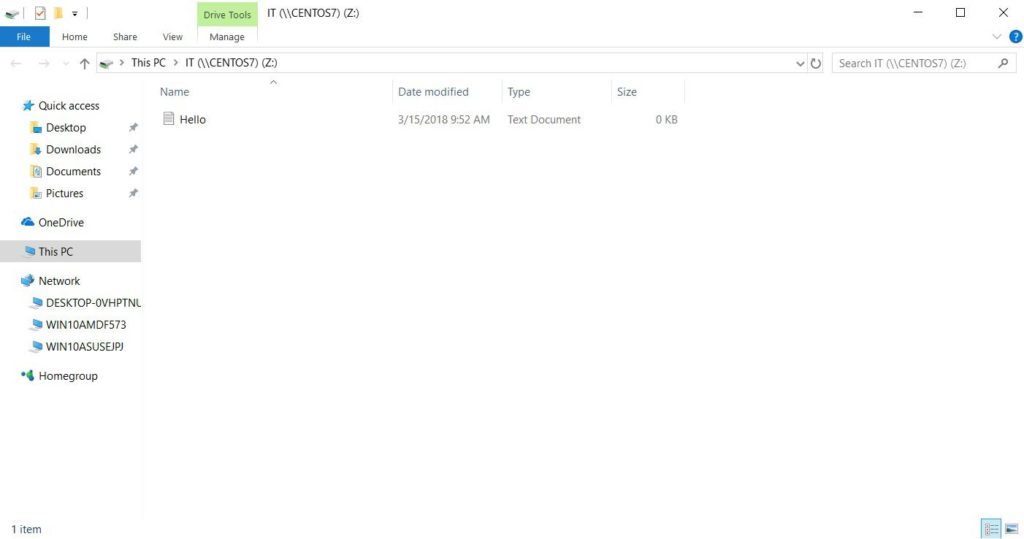
6. This will be the output if you already connected.