Guide / Walk Through
For Production
Jan 16, 2019 Version 1.0
frmMain
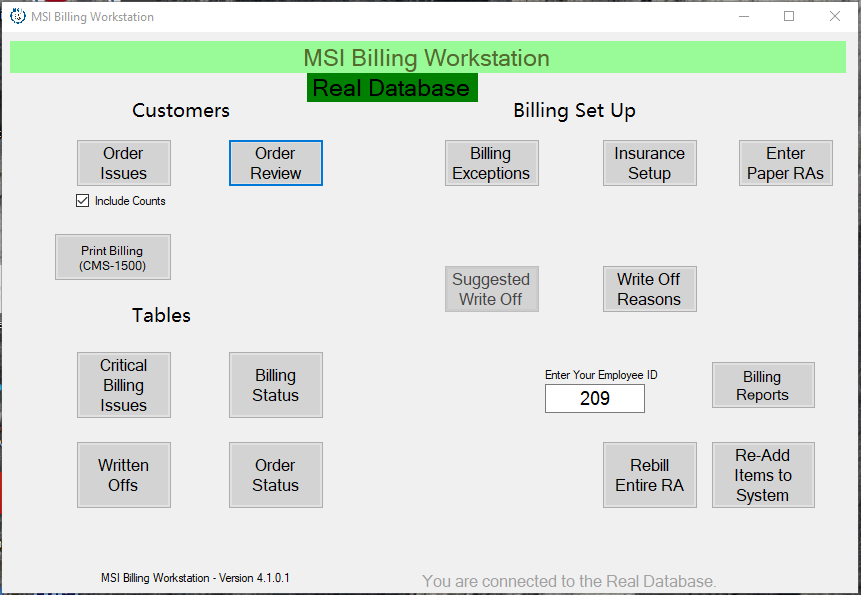
frmCusReview
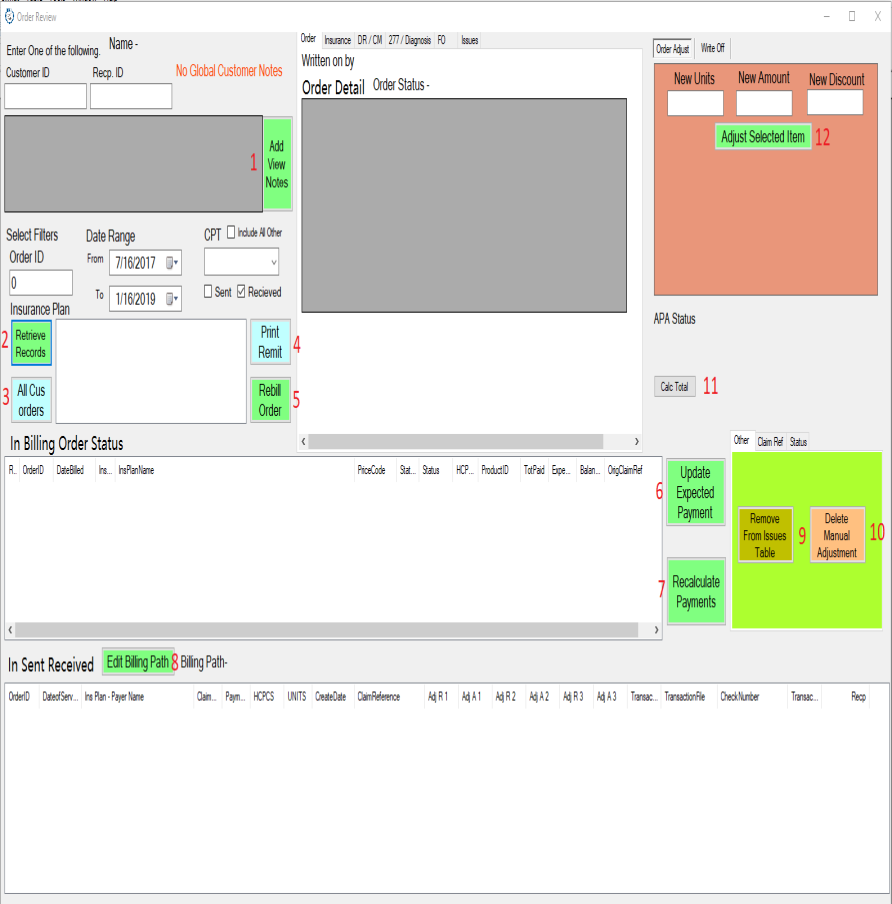
| 1.btnAddnote 2.btnRetrieveRecords 3.btnAllCusorders 4.btnMedB 5.btnRebillOrder 6.btnUpdateExpected | 7.btnRecalc 8.btnBillingPath 9.btnRemovessue 10.btnDelManAdjustbtnCalcTotal 11.btnCalcTotal 12.btnAdjust |
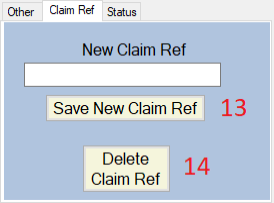
13. btnSaveClaimRef
14. btnDeleteClaimRef
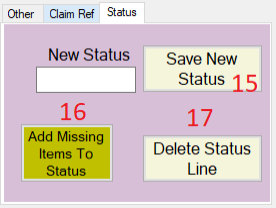
| 15. btnSaveStatus 16. btnAddMissingItems | 17. btnDeleteStatus |
BtnUpdateExpected
Issues
always receiving “0” value to updated expected
Steps
- open `tblInsPlan` and look for the PriceCode
- open `Price Codes` table and look for the ID and filter it using the Price Code that you get from tblInsPlans
- open `fee schedule` table and filter the Price Code using the ID that you get from the table `Price Codes` and the HCPCS Code.
- open `product pricing` and filter using PriceCode that you have form tblinsplan and the ProductID if there is no record coresponds to your filter you must create a record with under this Price Code and HCPCS.
- if there is no record coresponds to your filter you must create a record with under this Price Code and HCPCS either fee schedule or product pricing