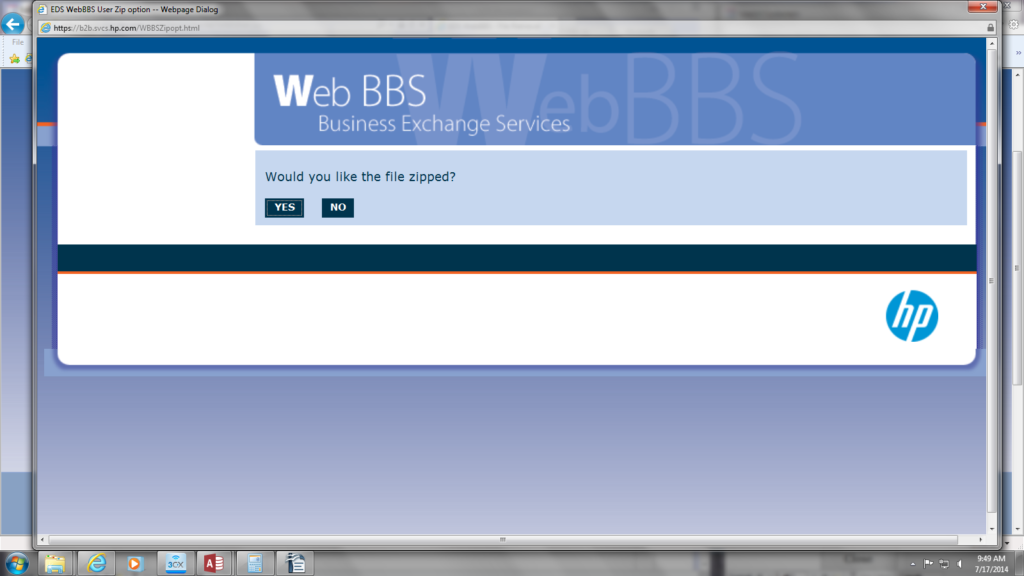- Log on to https://b2b.svcs.hp.com/WBBSLogin.html , (Del:345343165, Password spring21)
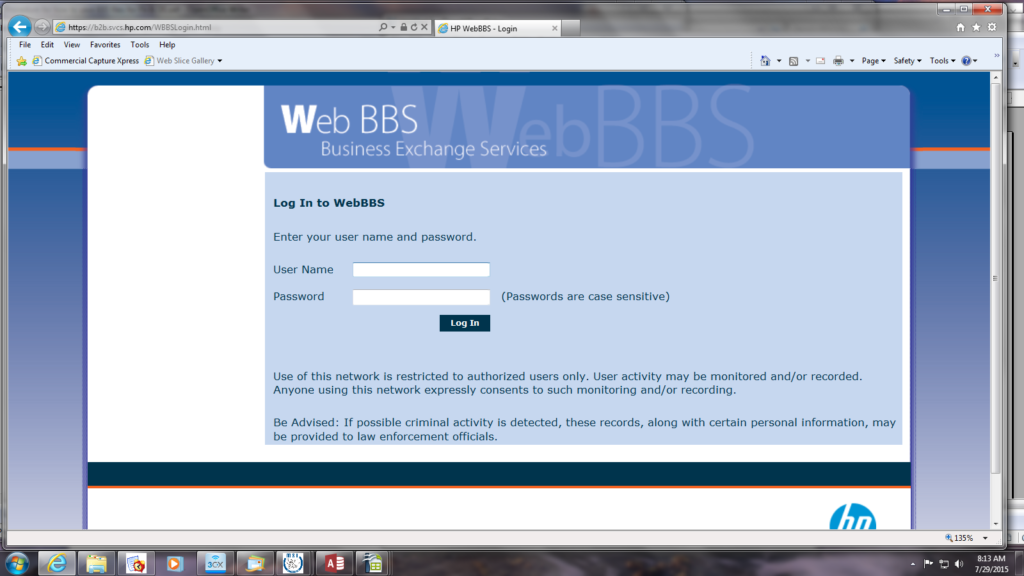
2. Select Retrieve files
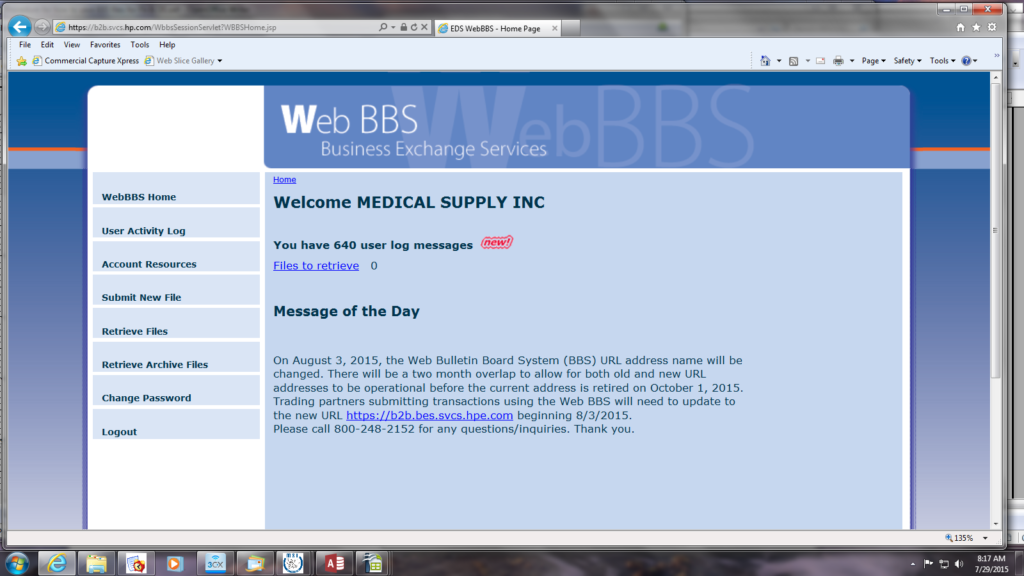
3. Under the section of “Standard Files/x12/835- Health care ERA” is where you would the 835 files.
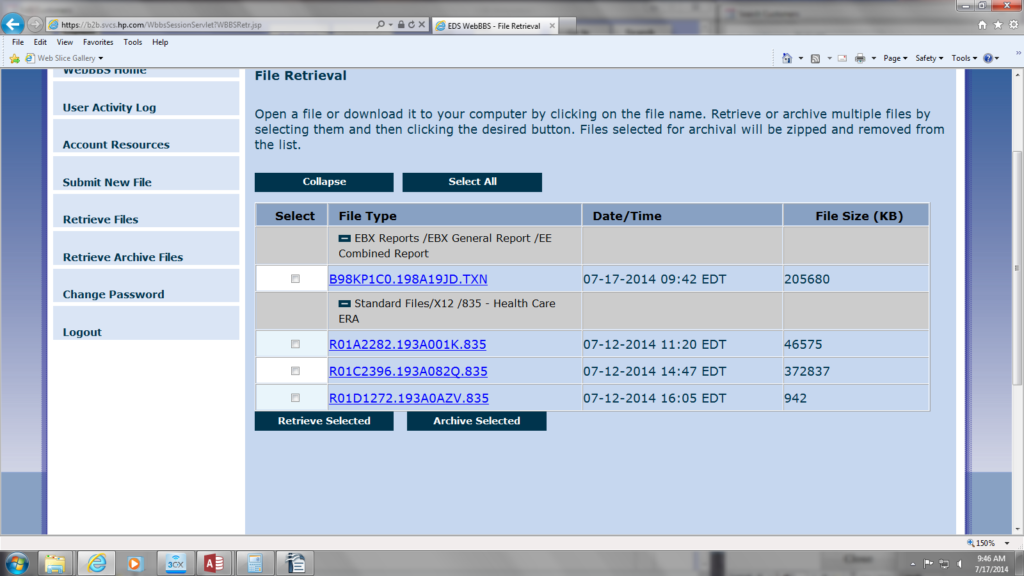
4. Next to each 835 file there is a small box, Select the small box next to the 835 files then press “Retrieve Selected”.
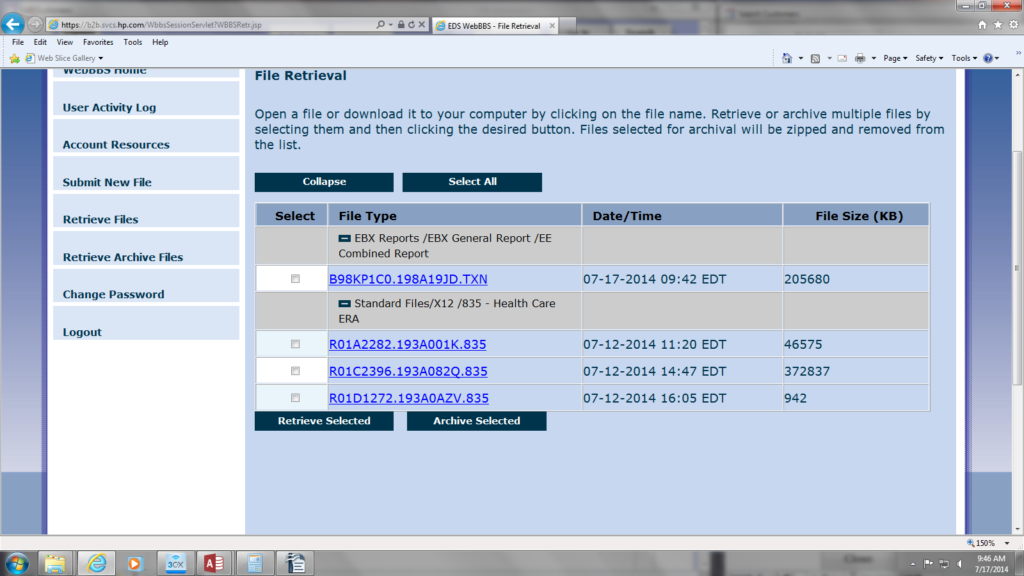
5.The system will ask you, would you like the file zipped? Press No