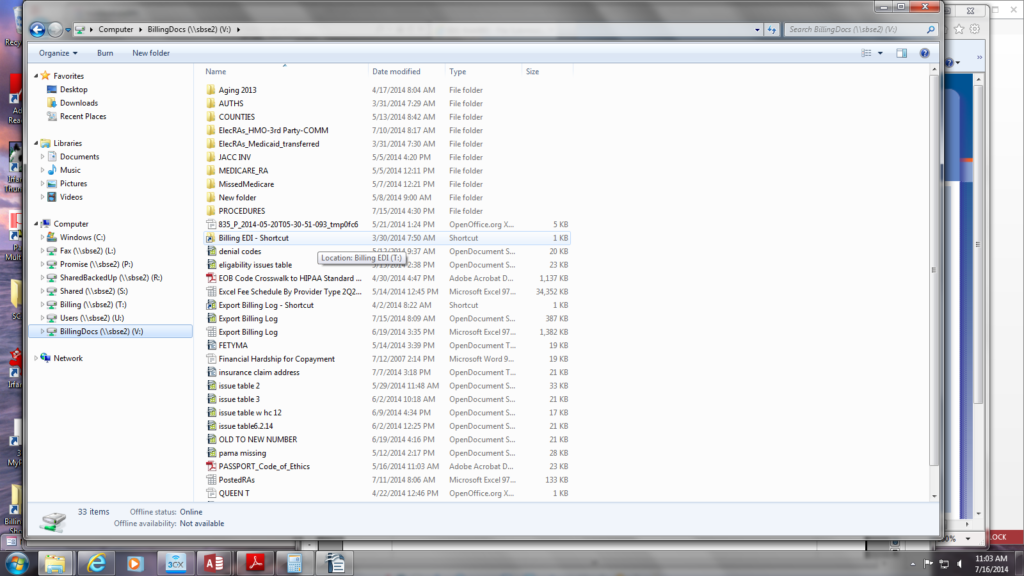- Log on to http://b2b.svcs.hp.com//WBBSLogin.html (User nameL 245185157 Password: spring21) lower case letters
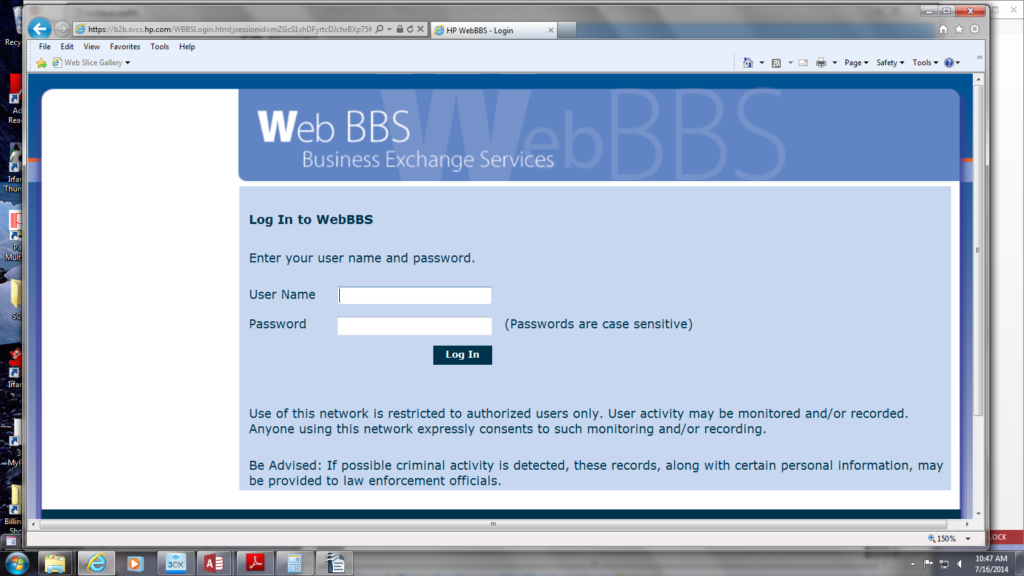
2. On the left side of the screen you’re going to click on submit new file.
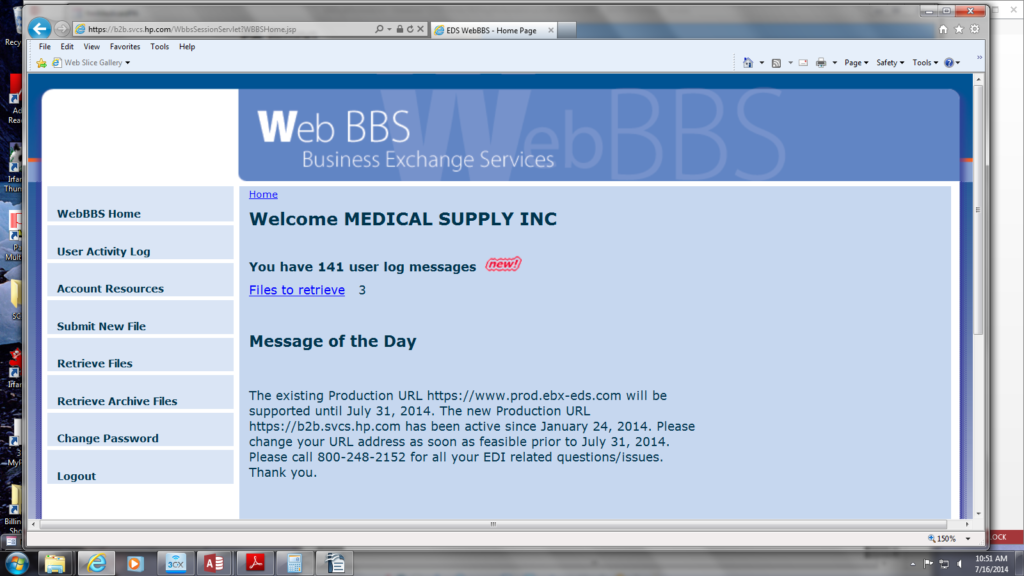
3. Select the browse button.
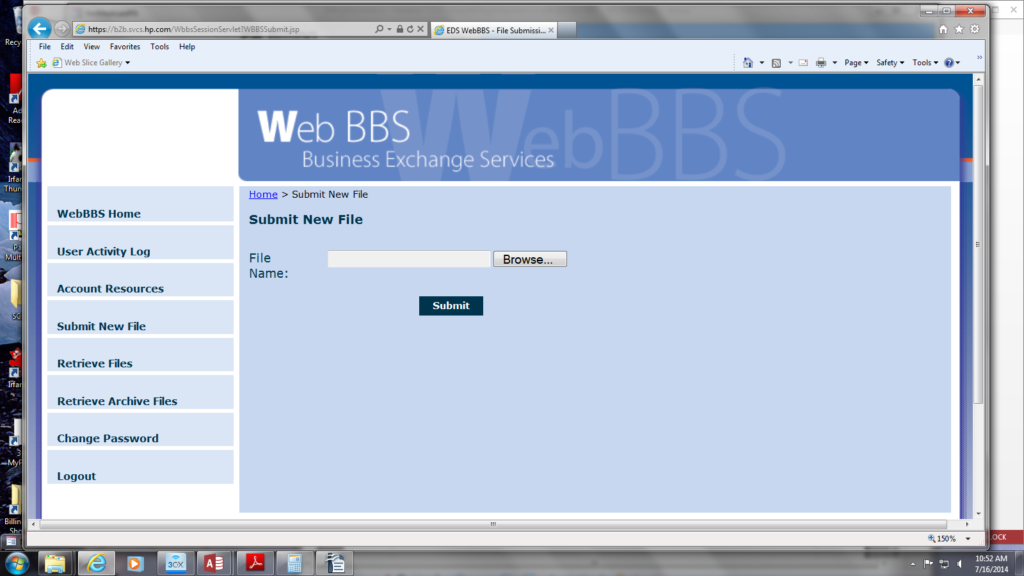
4. Once you click the browse button a box will appear, on the left side of the screen click on Billing Docs (//sbse2) (V:)
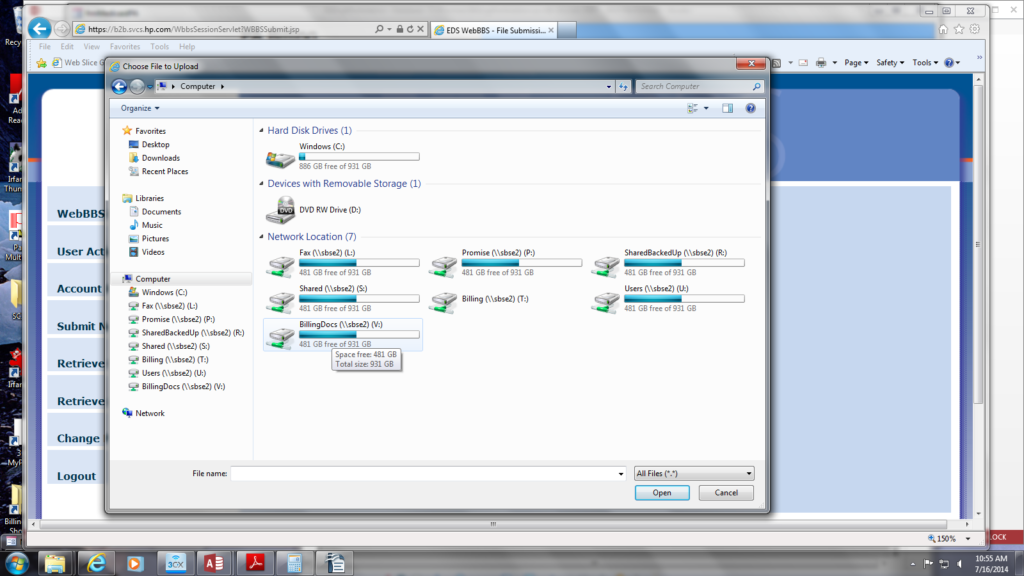
5. Click on the billing EDI shortcut.