18. Click on Billing EDI shortcut folder.
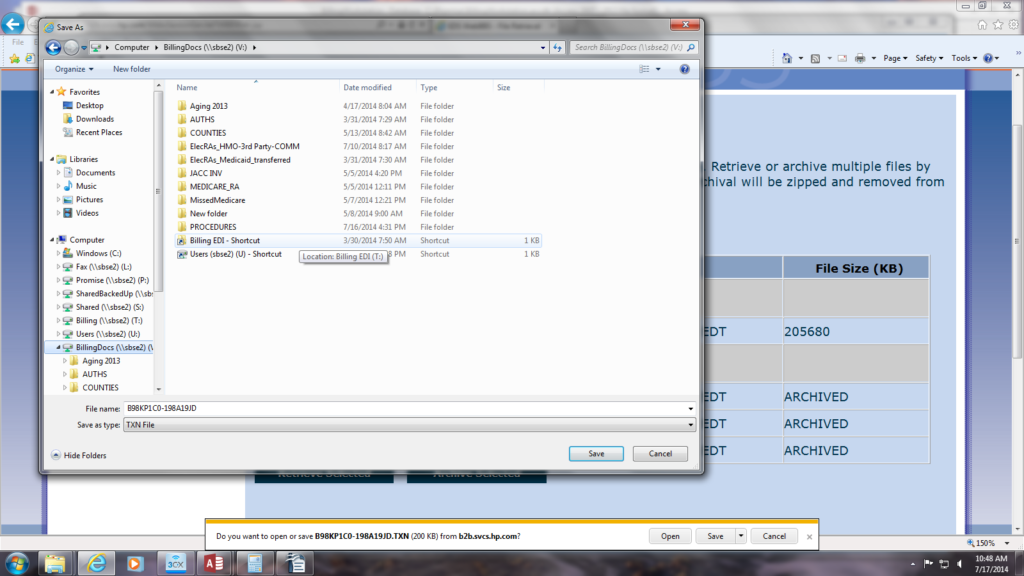
19. Click on the 837 file folder.
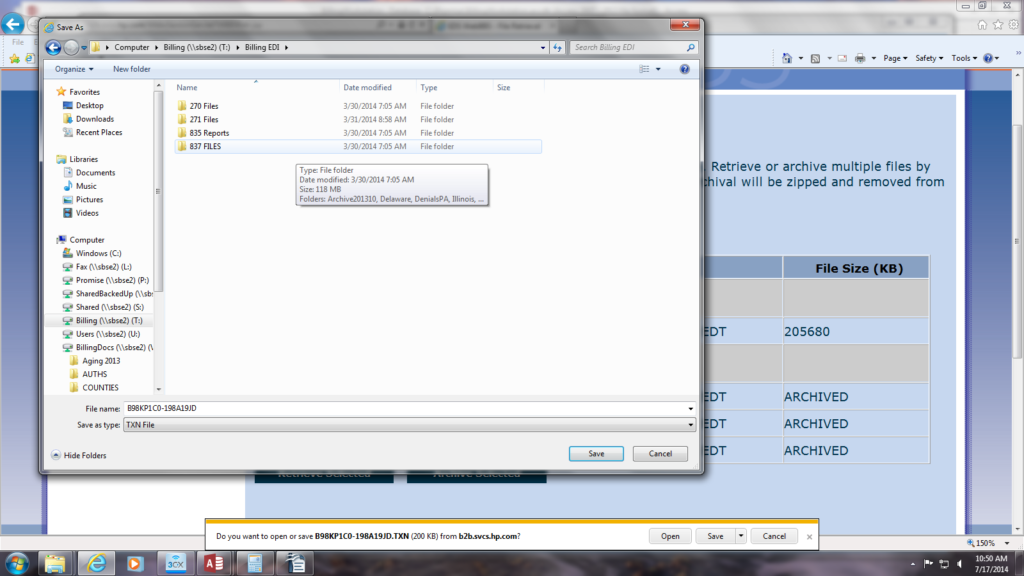
20. Select the Penna Folder.
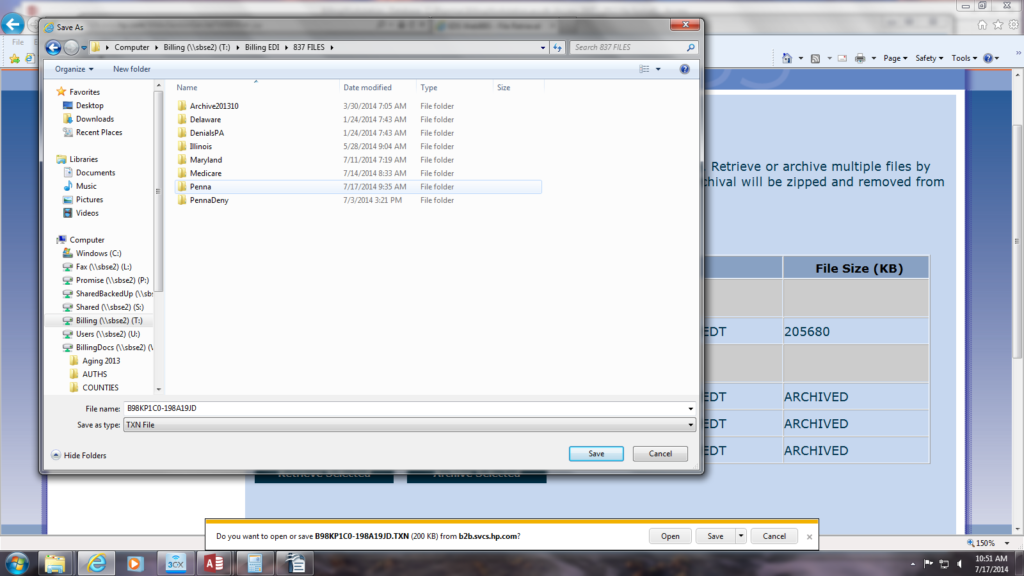
21. Next, click on the TXN file folder & click the save button.
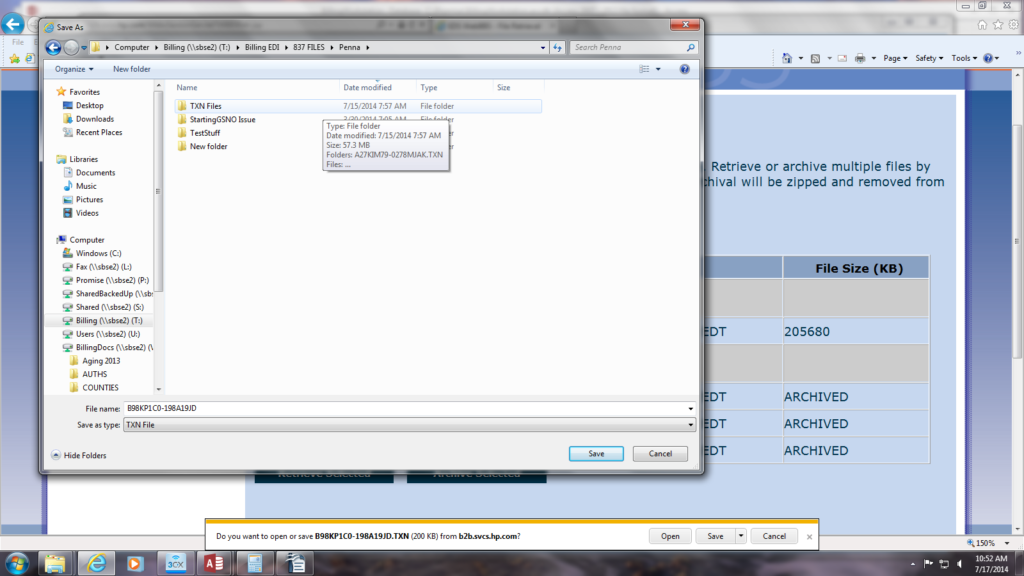
22. Click on the small box on the left side of one of the TXN file, then press then retrieve select button.
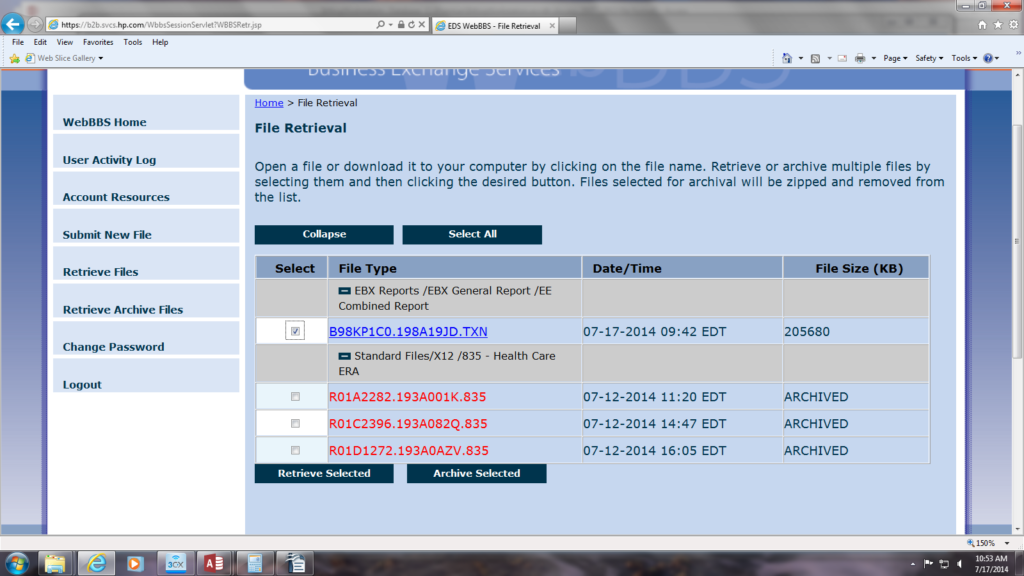
23. Next select the view button.
