When authorization or service orders are getting ready to expire
When you see an authorization or service order getting ready to expire you need to hit the
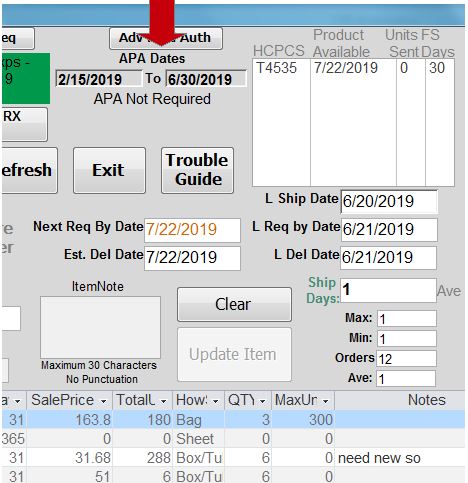
Then choose if it is authorization or service order needed, hit arrow down:
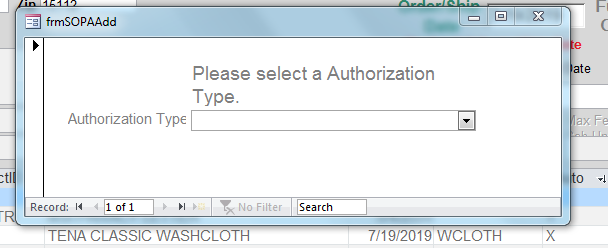
This will add it to the
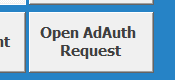
Which the branch office works on and will send request or inform the care manager that the service order is getting ready to expire so they can send a new one.
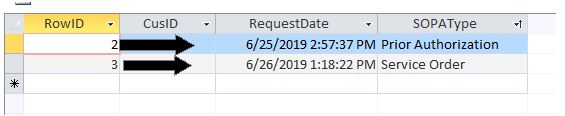
After you do this you can delete the line in the future orders so it doesn’t show up on the future orders list.
