1. Log on to DELAWARE MEDICAID WEBSITE: (https://medicaid.dhss.delaware.gov/provider/Home/tabid/135/Default.aspx)
2. Go to FILES EXCHANGE → UPLOAD FILES

3. For TRANSACTION TYPE, choose: 5010 – 837P – batch – X12 – Health Care Claim: Professional
4. Click on CHOOSE FILE. Normally you will go to TDRIVE BILLING EDI → 837 FILES → OUTGOING, but since we currently do not have access to Tdrive, we do this through VPN
5. For UPLOAD FILE, choose the file that you want to submit from the VPN → OPERATIONS → BILLING → 837 TRAINING → 837 FILES TO SUBMIT, copy the file name and then paste it to the 837 tracker/ spreadsheet called 1-OFFICE ALLY & DEL-MD- files -April 24th-2019
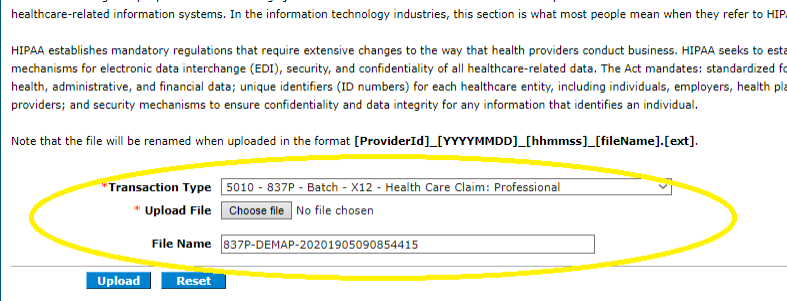
6. Hit UPLOAD
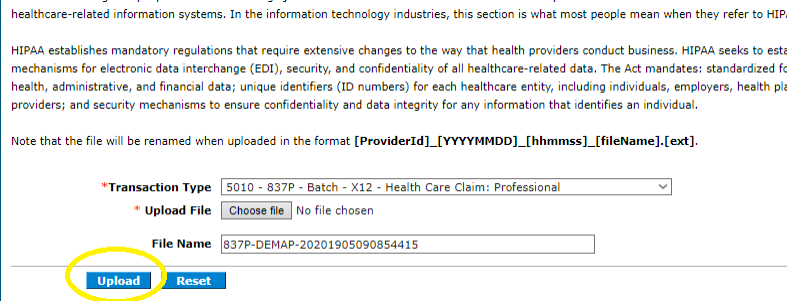
7. Copy the pop up message for successful submission and paste to Column F of the tracker/ spreadsheet. The message says: “The file was successfully uploaded. The file was saved on the server under the following reference number: ******.”
8. Notify Sandy that you just uploaded 837s.