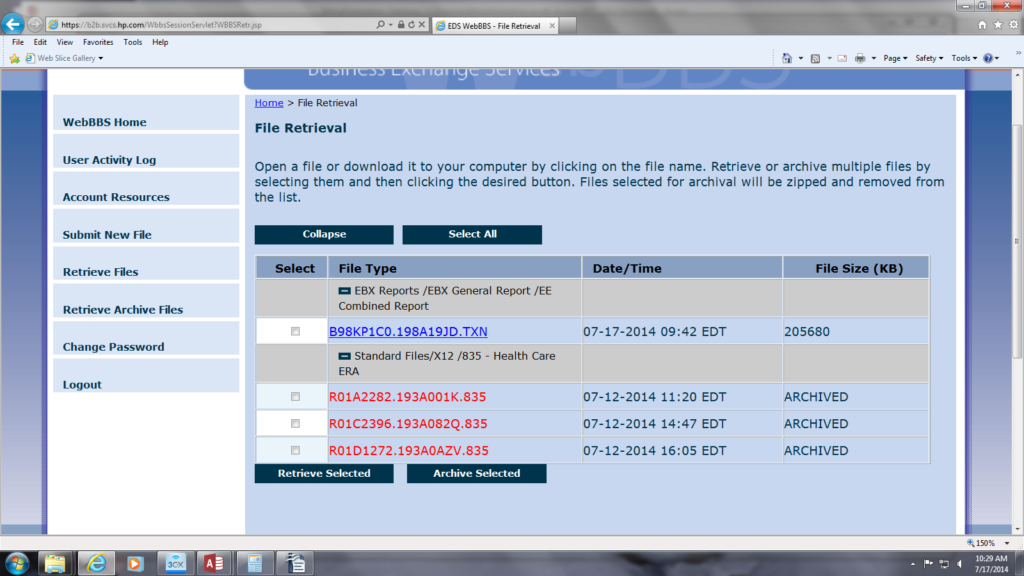- Log on to https://b2bsvcs.hp.com/WBBSLogin.html
(Pa: Username: 245185157, Password: spring21)
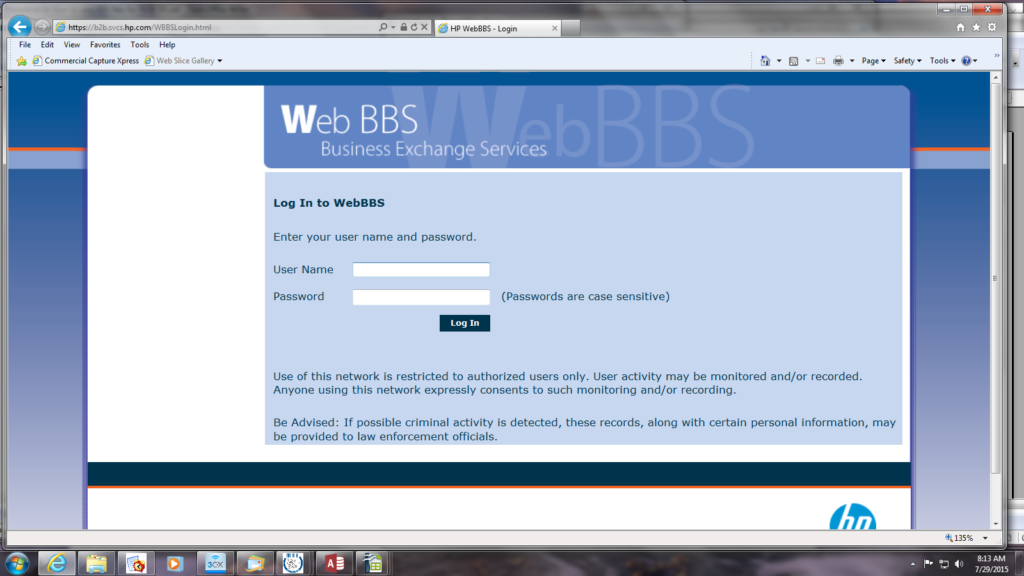
2. Select retrieve files.
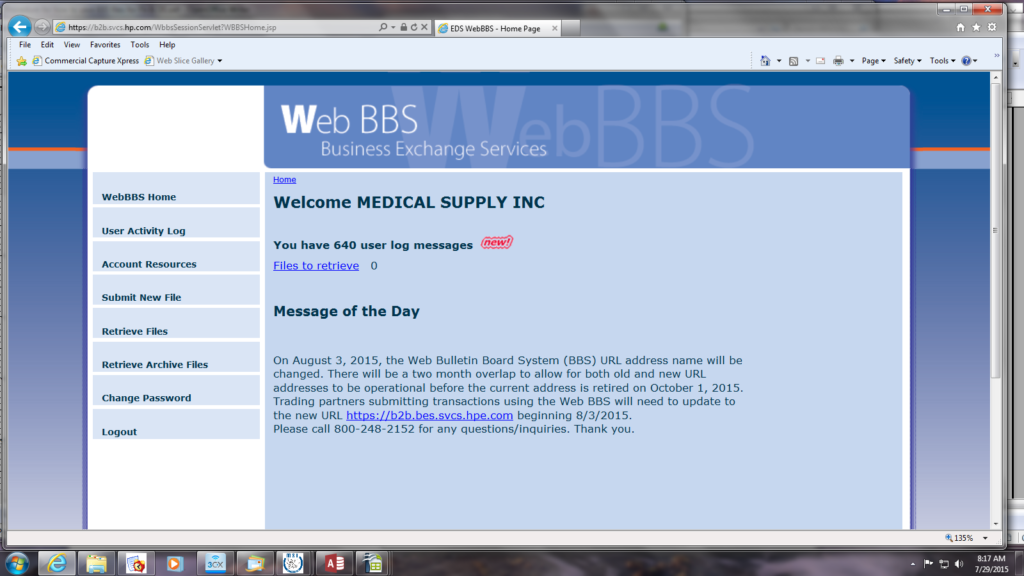
3. Under the section of “Standard Files/x12/835- Health care ERA” is where you would retrieve the 835 files.
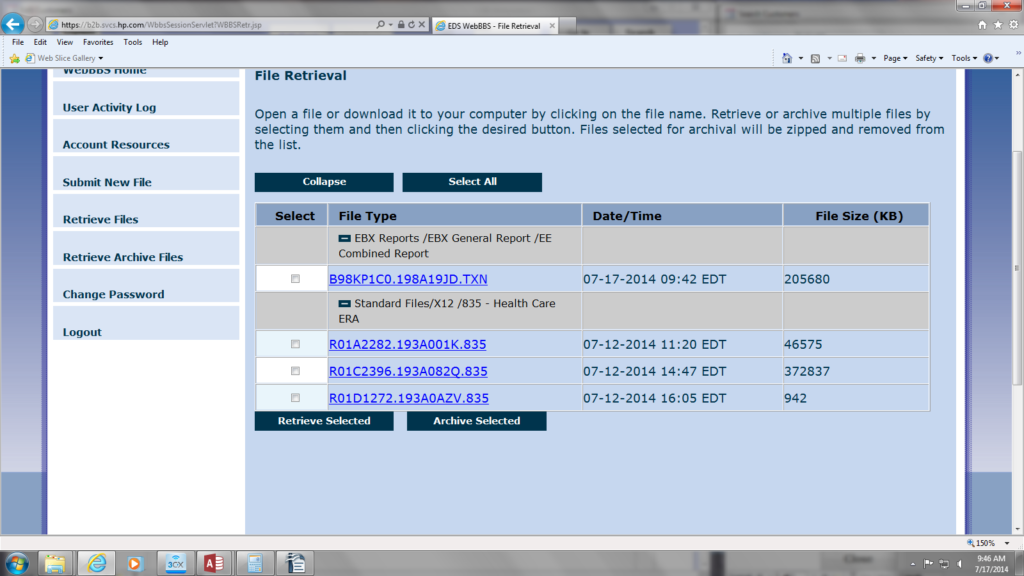
4. Next to each 835 file, there is a small box, select the small box next to the 835 files then press “Retrieve Selected”.
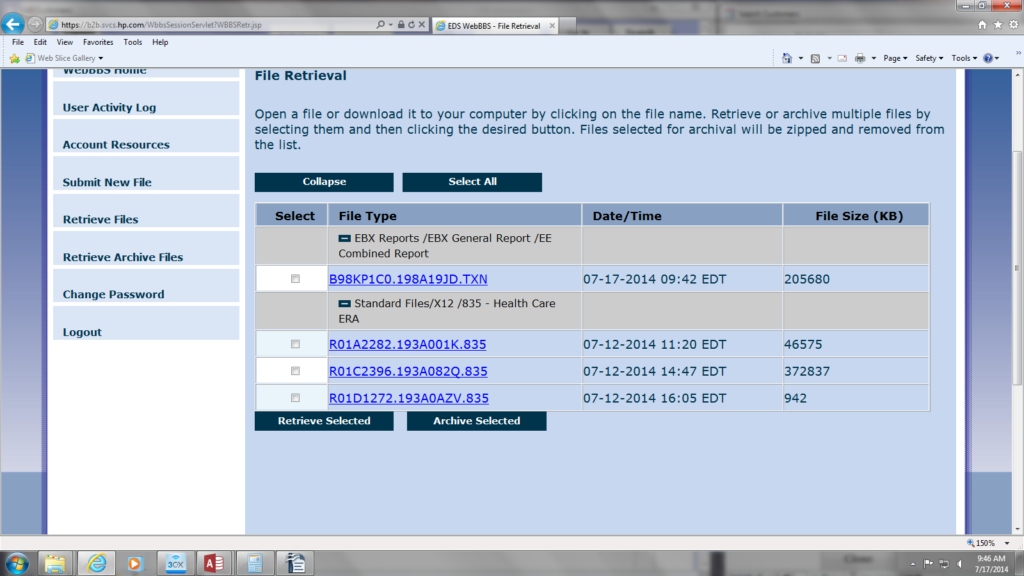
5. The system will ask you, would you like to file the zipped? Press No.
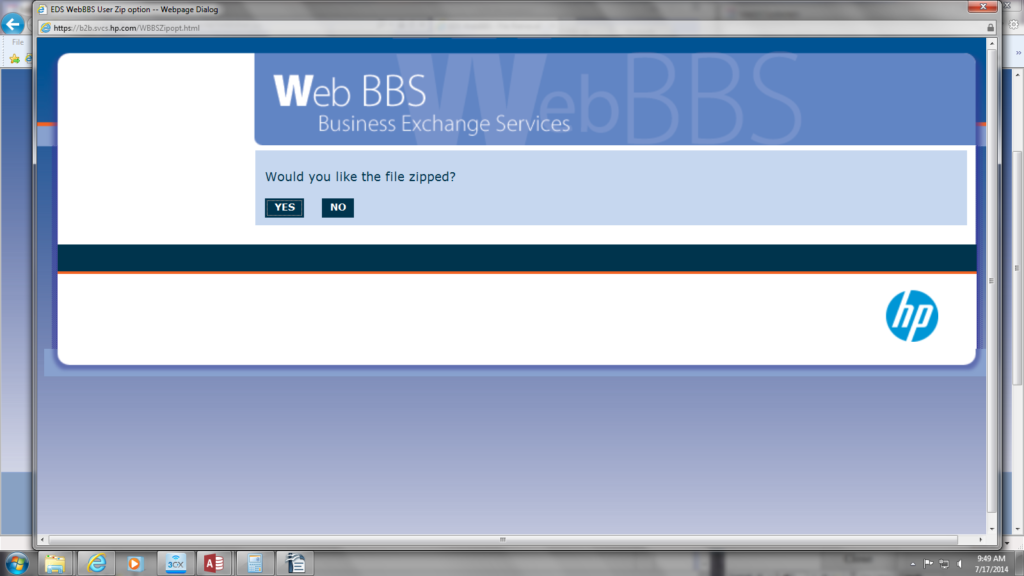
6. An orange tab will appear at the bottom of the page, click the arrow on the right side of the save button.
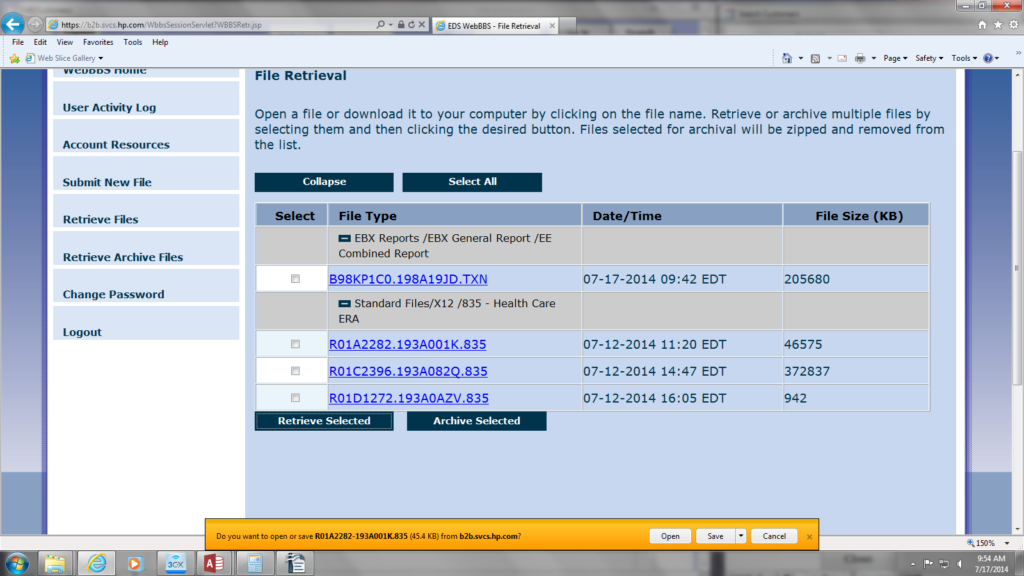
7. Click the save us button.
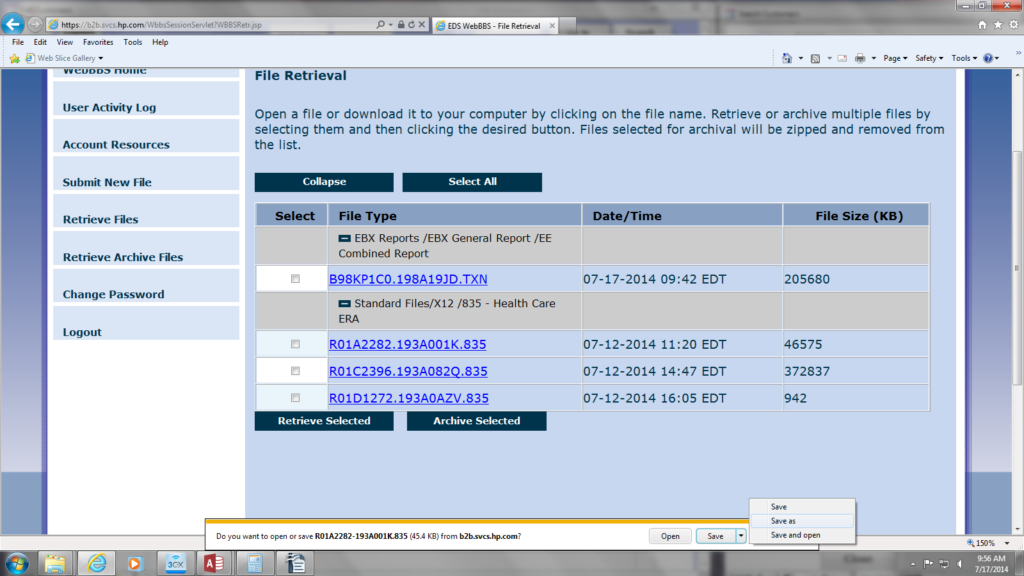
8. To the left of the screen select BillingDocs (\\sbse2) (V:).
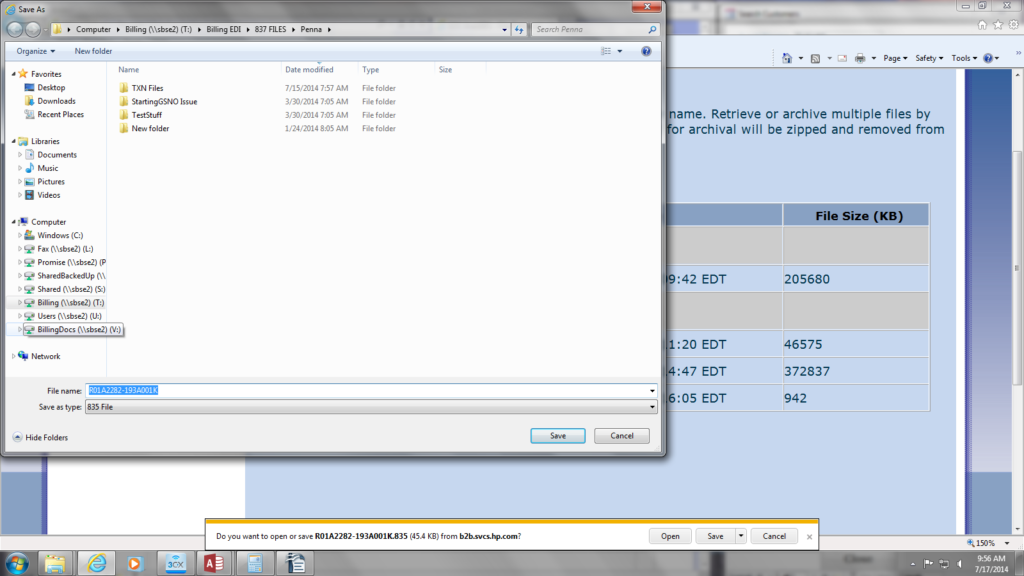
9. Press Billing EDI Folder.
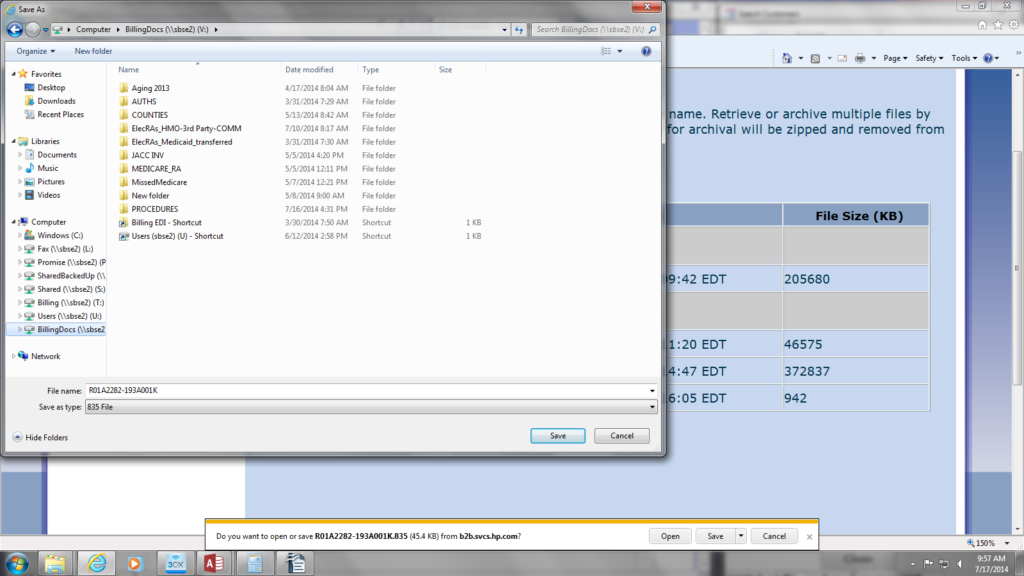
10. Select the 835 report file.
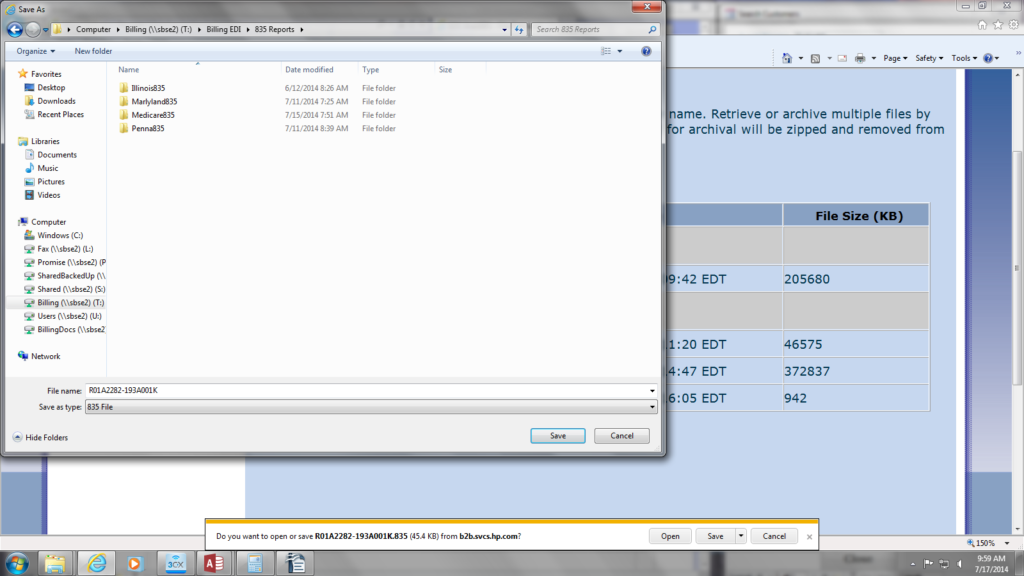
11. Next select the incoming 835 Folder, then hit the save button. Continue with the previous steps until all 835 files have been saved.
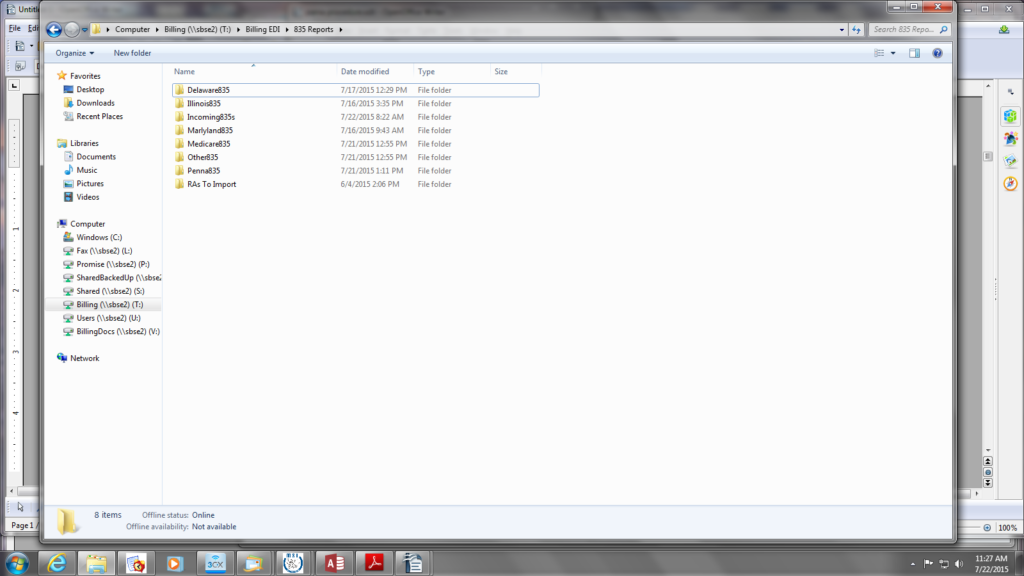
12. Once all 835 files have been saved, click the small box on the left side of the files. Then press archive selected.
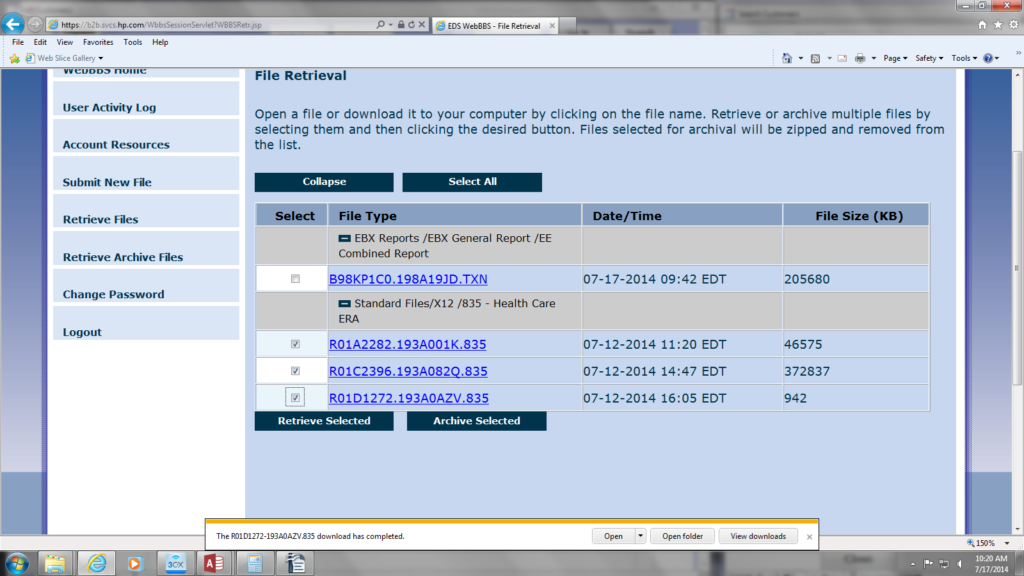
13. The system will ask you do you want to archive this file, Select YES.
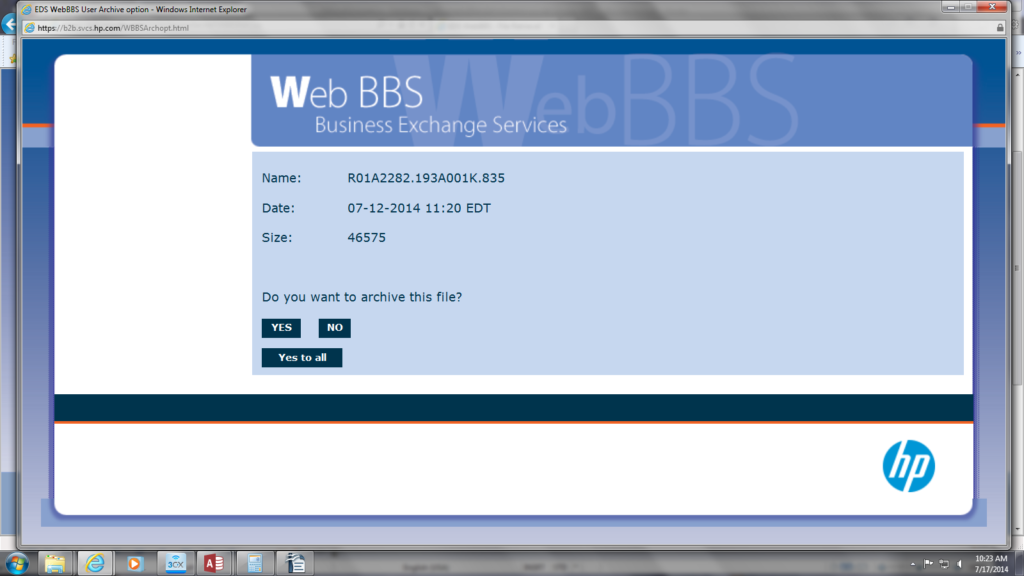
14. This screen will let you know that your files has been archived. Click the OK button. Continue with steps 12-13 until all files have been archive.
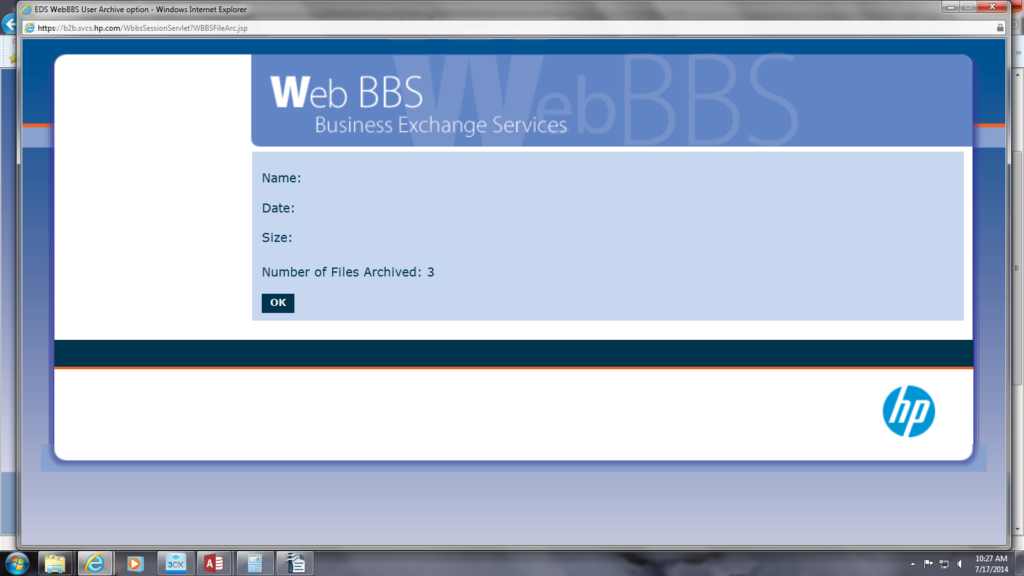
15. Once all files have been archive, the files will appear in red, at this time you can log out.