- A call tag is needed when an order for one of Medical Supply Inc.’s (MSI) consumers has been DELIVERED and there are discrepancies.
- Representatives need to issue a call tag for EACH BOX that we are picking up.
The three main reasons for call tags are listed below:
- MSI Errors
- Customer Service Errors: These types of error occur when a CSR creates the order incorrectly (make is for large but its supposed to be Medium).
- Warehouse Error: These types of error occur when the Warehouse ships the order incorrectly (sends out the 72239 instead of the 72339’s).
- Wrong Product: If a consumer calls saying that they received the incorrect product, we should verify what the patient is talking about. Ask the consumer to be specific (If they say diaper, do they mean diaper or pull up. etc.) ask them for item numbers or to be read the bag to you as well. (The item numbers are located on the bag. They are the last five digit on the bar code).
- Apologize to the consumer for the inconvenience, if a replacement order is going out to be sure to explain to them about 31 day rotation.
- Missing Product: If a consumer calls in saying that there are a missing product from their order, we need to investigate the issue. To investigate, representatives should check and see if the item was even in the order; and the weight if need be.
- Any time a replacement order is sent out, representatives should always be sending the apology letter with it as well.
- Wrong Product: If a consumer calls saying that they received the incorrect product, we should verify what the patient is talking about. Ask the consumer to be specific (If they say diaper, do they mean diaper or pull up. etc.) ask them for item numbers or to be read the bag to you as well. (The item numbers are located on the bag. They are the last five digit on the bar code).
- Consumer Issues
- Changes: If the consumer just want to make a change, representatives should NOT issue the call tag.
- Example: The consumer orders large pull ups and then call and says she wants medium.
- If we did not previously know about the change, just explain to the consumer that we can make the change for ongoing orders. We can get an RX and make changes for ongoing order, but we would not pick up the package since that was what the consumer requested.
- New Consumer: If a new consumer receives their first order and is unhappy, these issue should be handled case by case.
- Please note: Any time the consumer chooses a sample selection for their first order we should not be picking up the order.
- Changes: If the consumer just want to make a change, representatives should NOT issue the call tag.
- The consumer passed away.
- The consumer is in facility (Nursing Home, Hospital, etc.)
- If the consumer receives an order during that time they were in a facility, the order must be picked up. MSI will not be getting paid for it because the insurance does not cover supplies when patients are in a facility. The facility is supposed to be handling that while the consumer resides there.
BEFORE ISSUING A CALL TAG
- Before we can issue a call tag, representative need to establish if a call tag is even necessary.
- Representatives should read notes and investigate the issue that arises.
- If the issue is an MSI error, we no longer hold the consumer accountable. The call tag can be issued (if one is needed) but the replacement should be sent immediately.
- There is a TWO WEEK time frame for call tags.
- If consumer notifies us in a timely fashion hat there is an error with their order we can adjust it accordingly. However, if it has been over two weeks, nothing can be done.
- If representatives should explain that upon arrival consumers should take a moment to look at their order and make sure its correct.
- Example: If Jane Doe receives an order on 02/03/2014 and calls us on 02/28/2014 to say it was incorrect, there is nothing we can do because she waited to long to call. .
- If it is determined that a call tag is needed, representatives need to gather specific information form the patient before the tag can be issued.
Before a call tag is issued, representatives need to gather the following information from the patient:
- How much product are we picking up?
- It could be the whole order or a few bags of product.
- There must be MORE than a case worth of product for a call tag to be issued.
- Please note: The case count varies on each item.
- Example: Pull up may have 4 bags in 1 case. Chux have 10 bags in 1 case.
- Please note: The case count varies on each item.
- How many boxes are there?
- Representatives need to know the exact number of boxes that we are picking up because this is what the call tag are based of of.
- Sometimes the warehouse ships two boxes as one (when they strap them together) so getting verification on this is key.
- Call tags are issued for every box that the patient has.
- Representatives need to know the exact number of boxes that we are picking up because this is what the call tag are based of of.
- Is the box sealed?
- IF NO: If the box is open UPS will NOT pick it up. The consumer MUST seal up the box for UPS. If they do not have a box, or tape they need to find some.
- If any of the bags are open we cannot pick that up.
- For Example: If the consumer says they received 5 bags of 36851 instead 36852 but 1 bag is opened we do NOT issue a call tag. The total amount of product UPS would be able to pick up is 4 bags.
- If any of the bags are open we cannot pick that up.
- IF YES: Let them know when we will issue the call tag and that that UPS makes three attempts to pick up the package.
- IF NO: If the box is open UPS will NOT pick it up. The consumer MUST seal up the box for UPS. If they do not have a box, or tape they need to find some.
After establishing whether or not a call tag should be issued or not, representatives need to gather all of the following information from our system:
- The order ID number.
- The weight of the order/products.
To get this information representatives need to complete the following steps:
- Go into the “Edit Customers” screen.
- Click on “select Order”
- Open the order that is in question.
- In the middle of the screen, representatives should click on the “View Shipping Info” box to bring up the tracking information.
The “UPS Export” Screen will appear.
This Screen will tell you the following information which is located in the picture below:
- The Order ID Number.
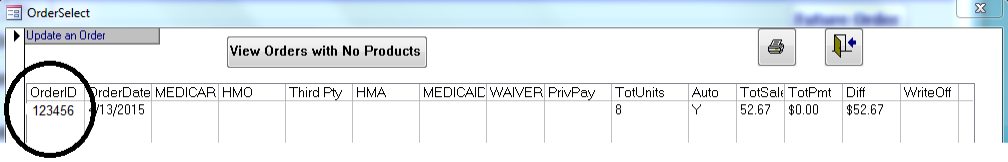
- Please note that if a representative ever puts too much weight on a call tag UPS only charges our company on how much box actually weights.
- If we are call tagging a few bags of product or individual items, representatives need to refer to the weight chart to see how much one bag of product weighs.
- If the product is not on the weight chart, representatives must have the warehouse weigh the product. After gathering that info representatives should update their weight charts as well to avoid any future issues.