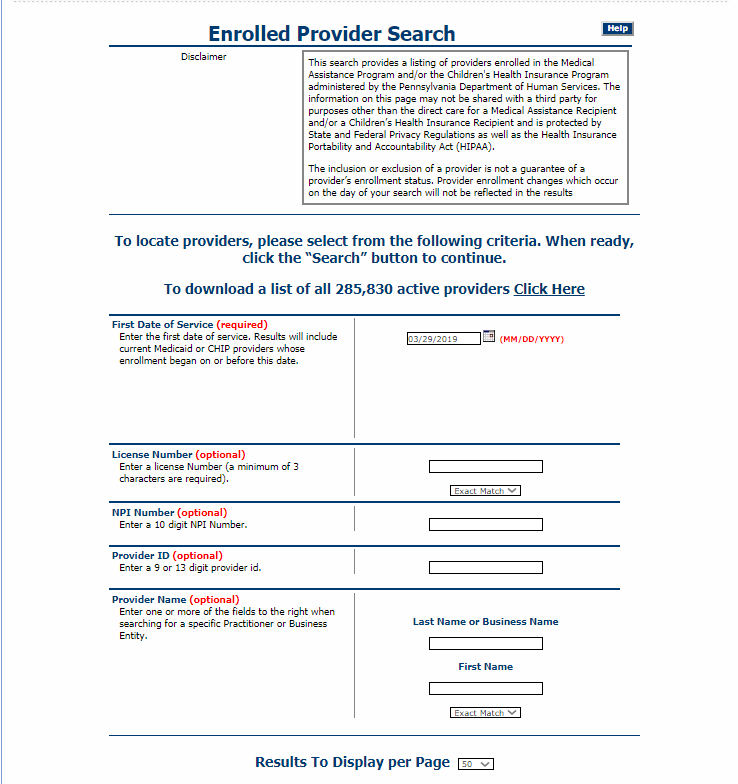
To verify if the Pennsylvania doctor is active with Medicaid, copy the Medical License Number and paste it in PA Promise > My Home > Enrolled Provider Search and put in the Doctor’s Medical License Number then hit SEARCH.
If the query yields to something looking like this, it is likely that the Doctor is active with Medicaid.
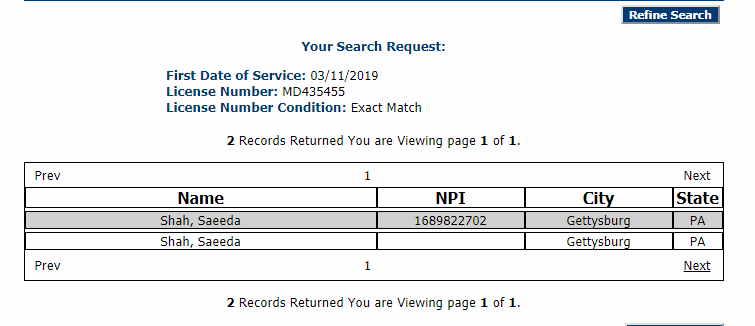
Contrary to the results above, the Doctor is not registered with PA Medicaid and the consumer needs to find a new Doctor that is registered with Medicaid. SEE PICTURE BELOW.
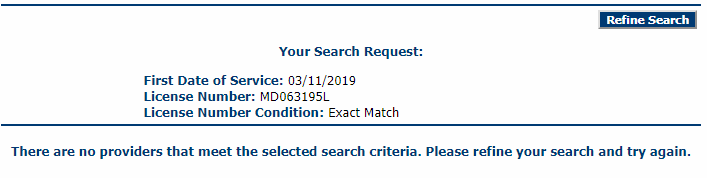
If the doctor who signed the consumer’s prescription is not a Medicaid doctor, the claims that we send to PA Medicaid will get denied (the company will not get paid/reimbursed). In the event of getting this denial, we need to inform the consumer or their POA that we can help them find a Medicaid doctor should one not be available to them. But if the consumer or POA insists that they are not willing to consult another doctor let them know that for the time being, their account will be placed on Hold Code 22: Billing Hold and FO note should be DRS INFO. CSRs need to make sure that each time we change consumer’s doctors info its active with Medicaid.
A Certified Nurse Practitioner, Physician Assistant or any Licensed MD can sign a prescription to all out of state consumers.
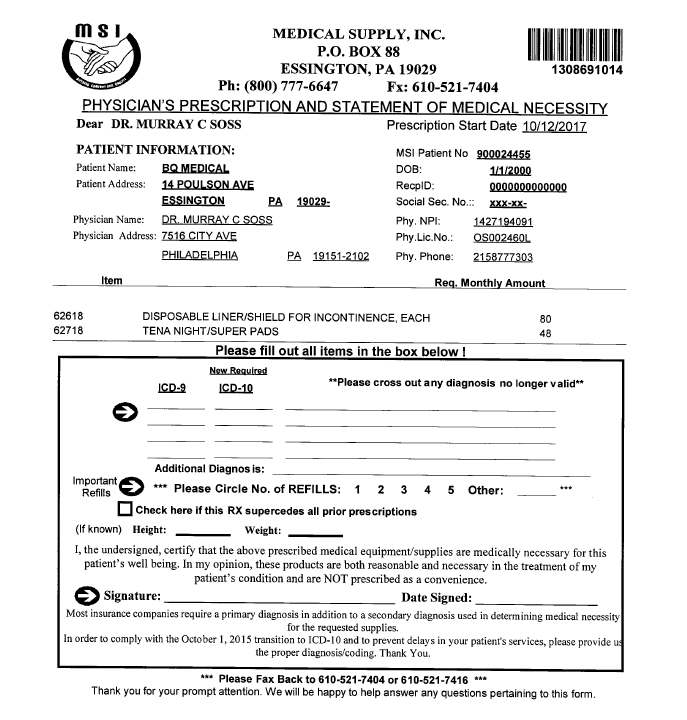
CALLING THE DOCTOR’S OFFICE AND FOLLOWING UP THE PRESCRIPTION
When you see in the FO Note that it says RX F/U, you need to do the following:
1.) Call the doctor’s office. Ask them if they have received a fax from us requesting for an RX of the supplies in the latest RX line on the VIEW RX REQUEST Button.
**If there is no new RX sent when you click the RX request button, ask your supervisor to send it for you.**
CSRs should provide all the information needed for the nurse to check if the consumer is a patient of the facility.
- Situation
1- The
consumer and doctor is in the same facility.
- If the consumer sees the same doctor on file, ask if they have received a the prescription request form sent to their office on the date that it was sent out. (Please see notes, and VIEW RX REQUEST) If the secretary or nurse says they haven’t received anything from us, verify the fax number, email or office address where it was sent to. Then tell them we will do a re-fax, send another e-mail or mail it again.
- Situation 2-The consumer is still in the same facility, but the doctor is already retired, changed location and/or passed away.
- Ask the nurse who is the new doctor for the consumer. Get the correct name, phone number of the Doctor’s office, Fax number, Office Address, NPI and Medical License number. Tell the nurse that we will be refaxing a new prescription request form.
- Situation 3-CSR called the Doctor office but advised that the consumer is no longer a patient. CSR should get the last date that consumer was see in the facility.
- CSR should give a call to the consumer and ask who is their new primary care physician that can sign the RX for them. Get as much information as you can for the correct name, address, phone and fax number. Then, we need to call the new doctor’s office and get additional information such as NPI and Medical License Number. Tell them that we will send a copy of RX Request Form to their provided fax number.
ALWAYS REMEMBER TO LOG ALL YOUR NOTES. BE SPECIFIC. Do not say “cons has new PCP chat some in main ofc to resend fax.” NOT LOGGING IN YOUR NOTES MEANS NOTHING HAPPENED–YOU DID NOT DO ANYTHING.