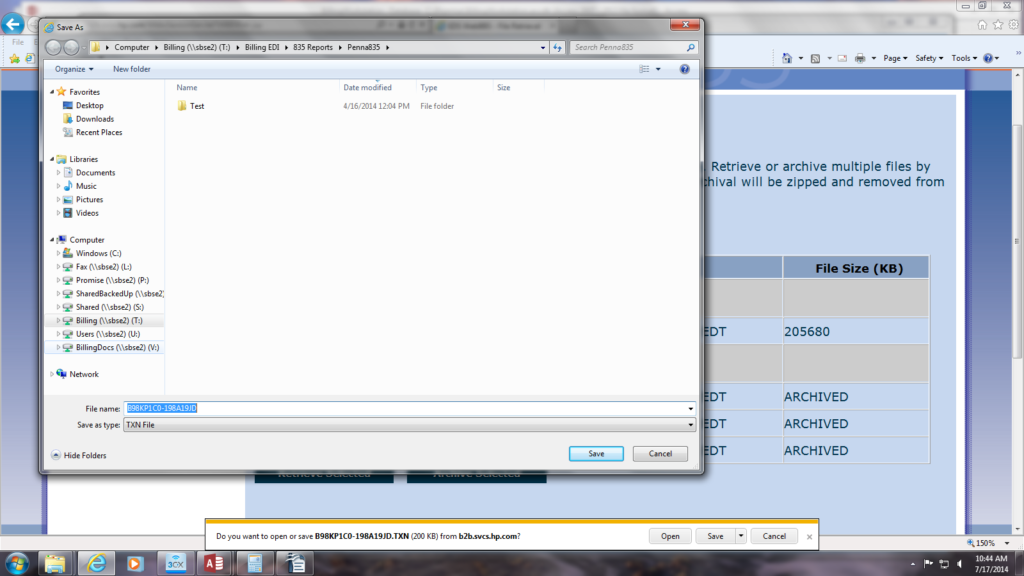How to download a TXN file
12. Click on the small box on the left side of one of the TXN file, then press the retrieve selected button
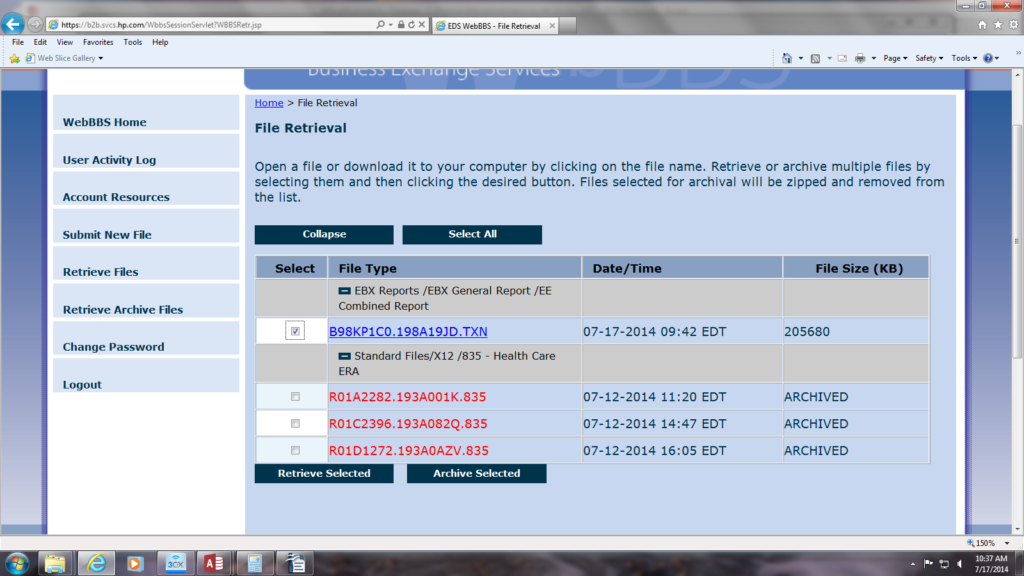
13. The system will ask do you want to view or download na file. Select the download Button.
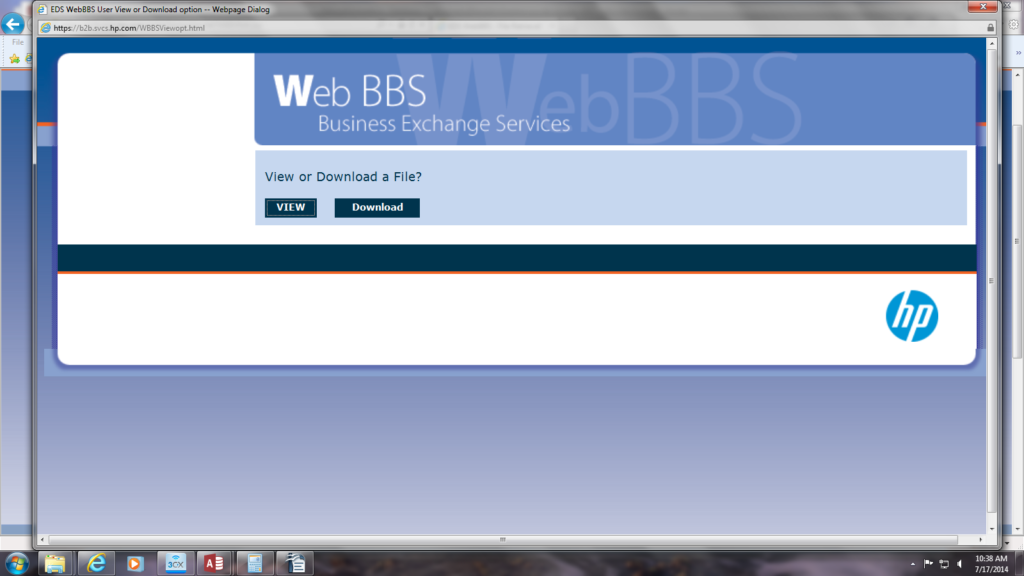
14. Next it will ask would you like the file zipped? Select the NO button.
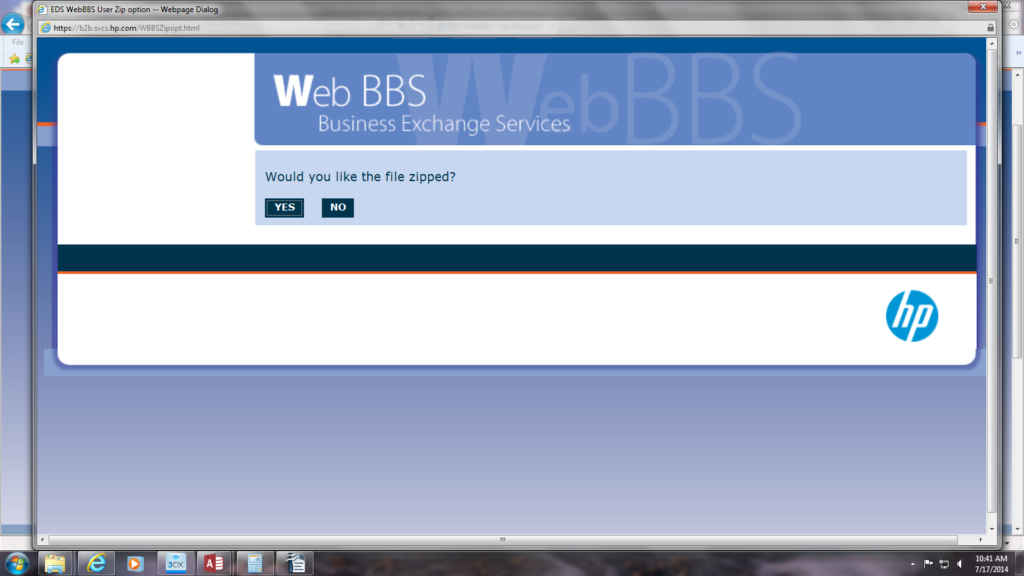
15. At the bottom of the page an orange box will appear, press the arrow on the right side of the save button.
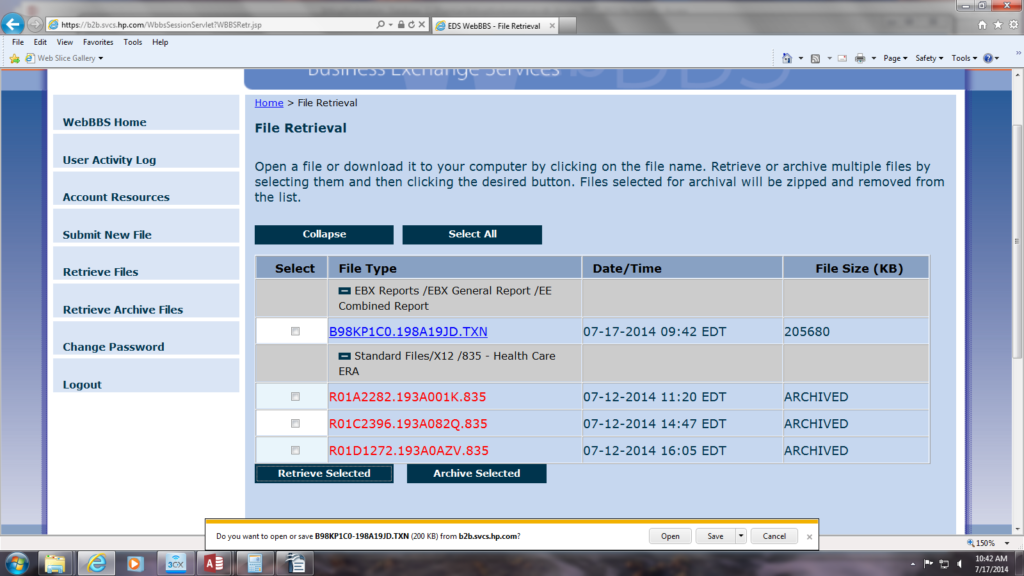
16. A small box will appear, press the save as button.
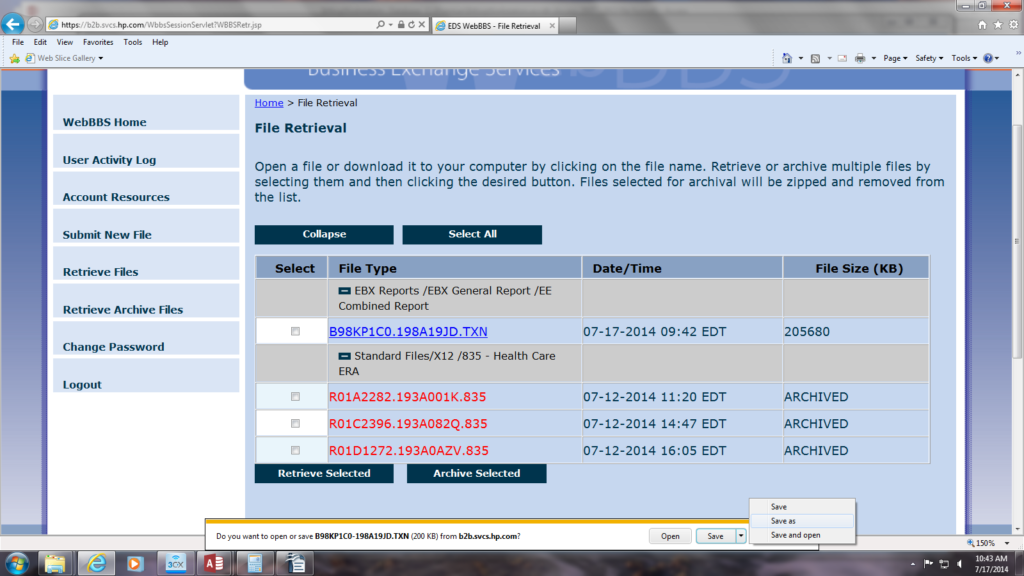
17. Select BillingDocs (\\sbse2) (V:)