23. Next select the view button

24. This screen will appear at this time write down the Total Txns, Total Reject Txn and Total Accept Txn. Next write down the Total Accept Charges. All claims that was rejected has to be reviewed and worked on inside the new billing work station.
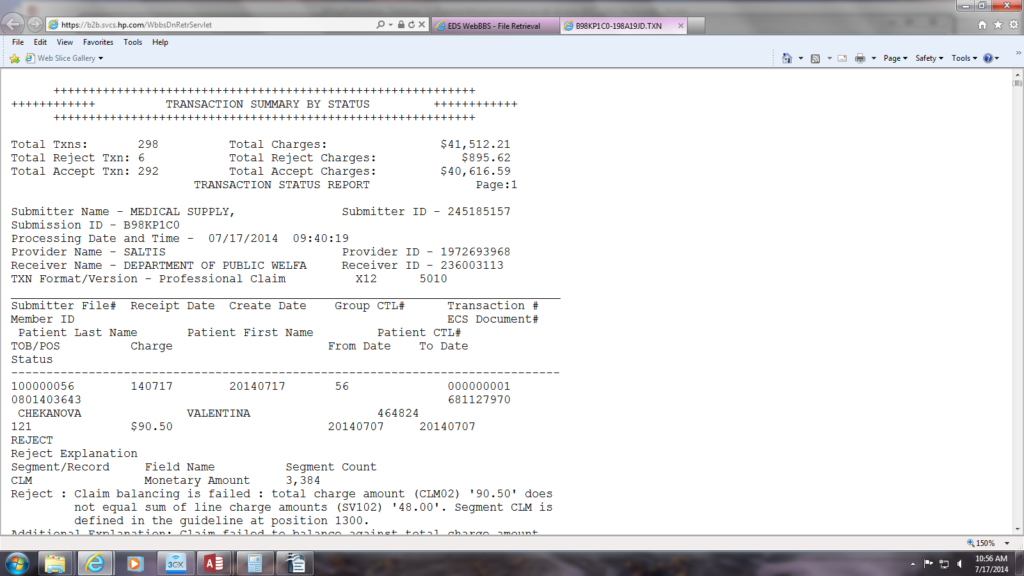
25. Click on the small box on the left side of one of the TXN files, then press the archive selected button.
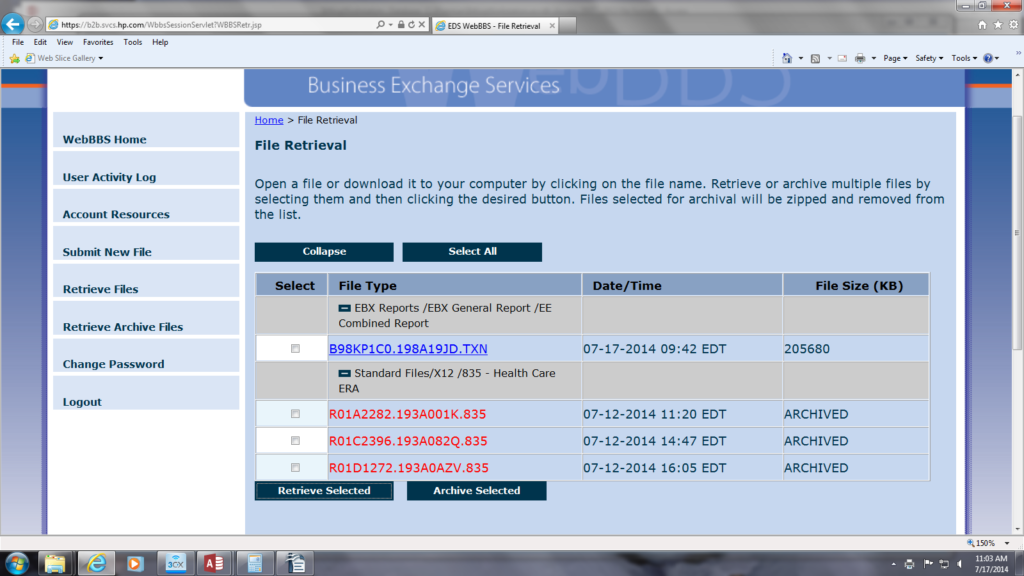
27. Click the close button 28. Select the start menu 29. Click on BillingDocs(\\sbse2)(v:): 30. Select the export billing log spreadsheet. 31. Find the DE submissions tab at the bottom of the page. At this time your going to put the date you submitted the 837 file on (Sub date) . The amount of claims that were sent, rejected & accepted. The total amount accepted, your initials. Example: Sub date-04/04/2014 Once you have enter all the information press save and exit the spreadsheet.
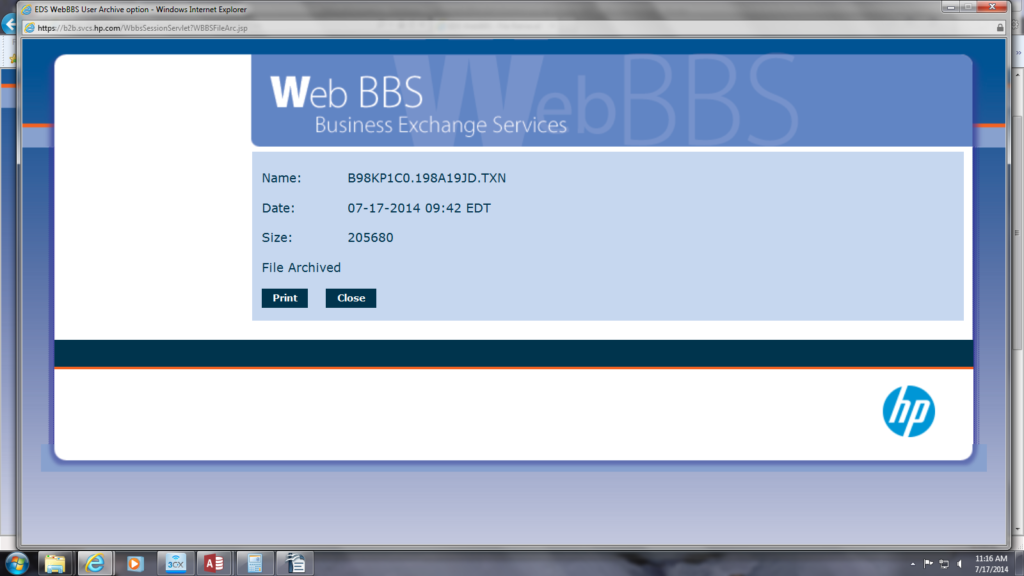
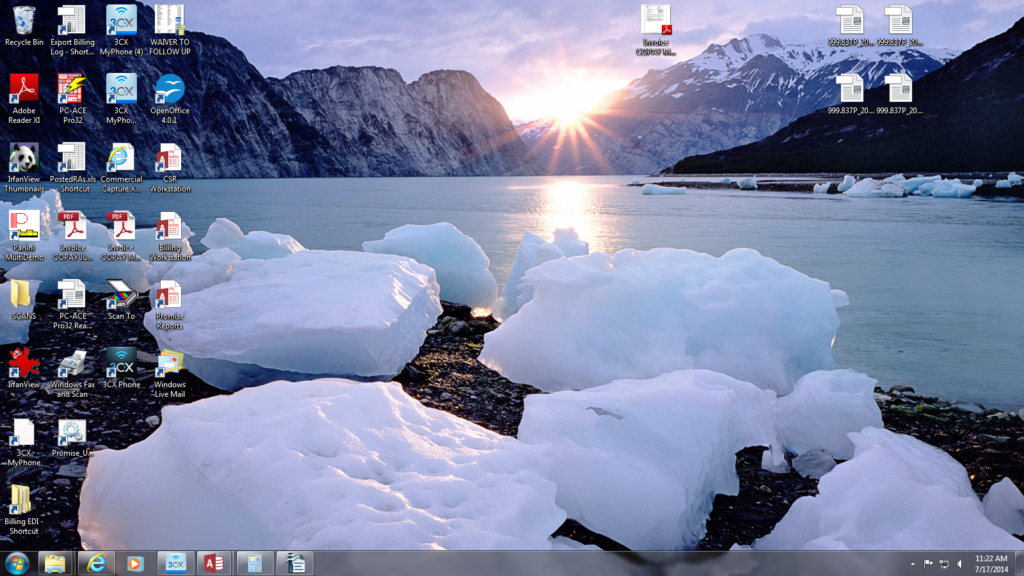
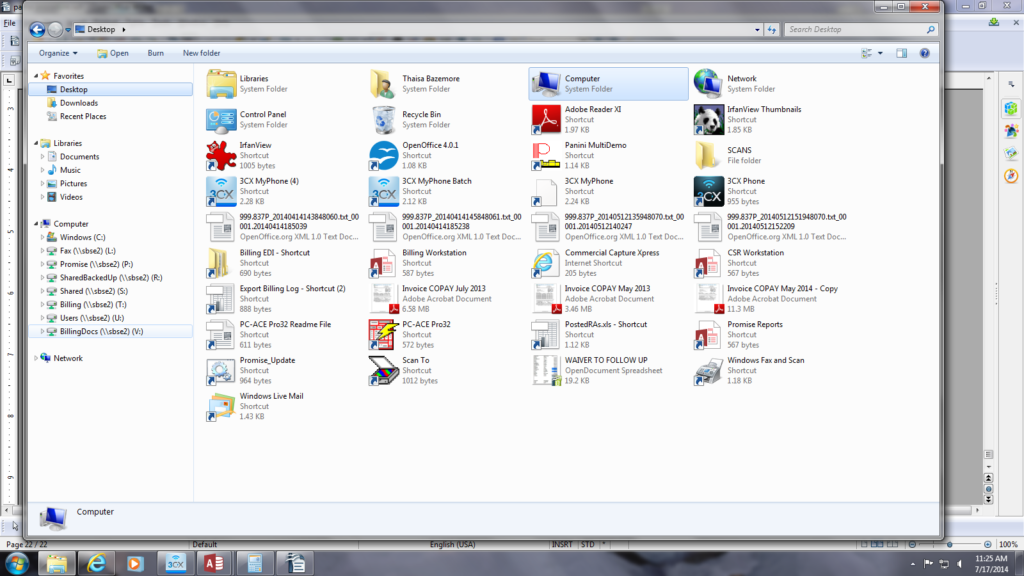
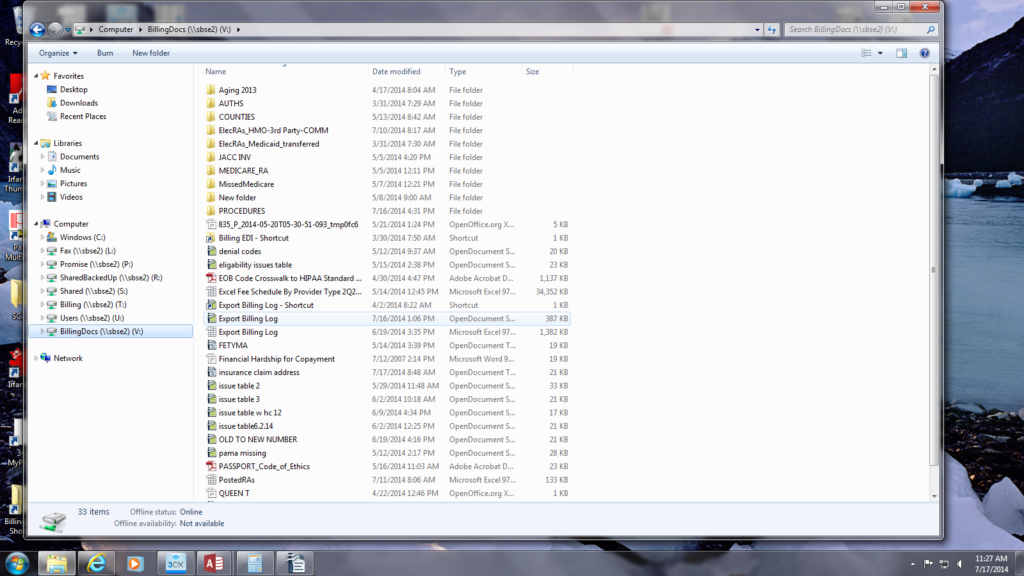
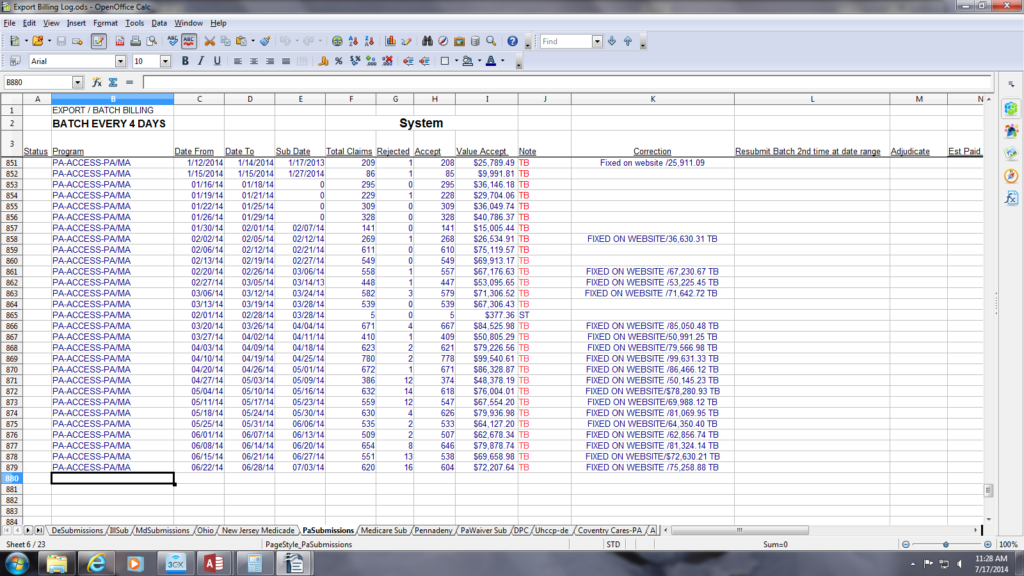
Total claims – 671
Rejected – 4
Accepted – 667
Value accepted- $84,525.98
Note – TB