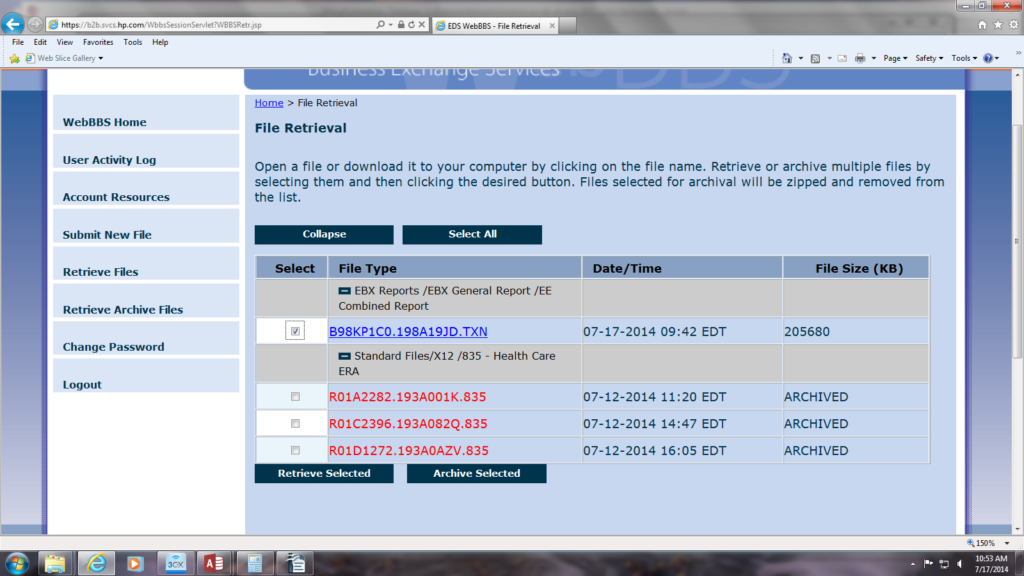18. Click on Billing EDI shortcut folder
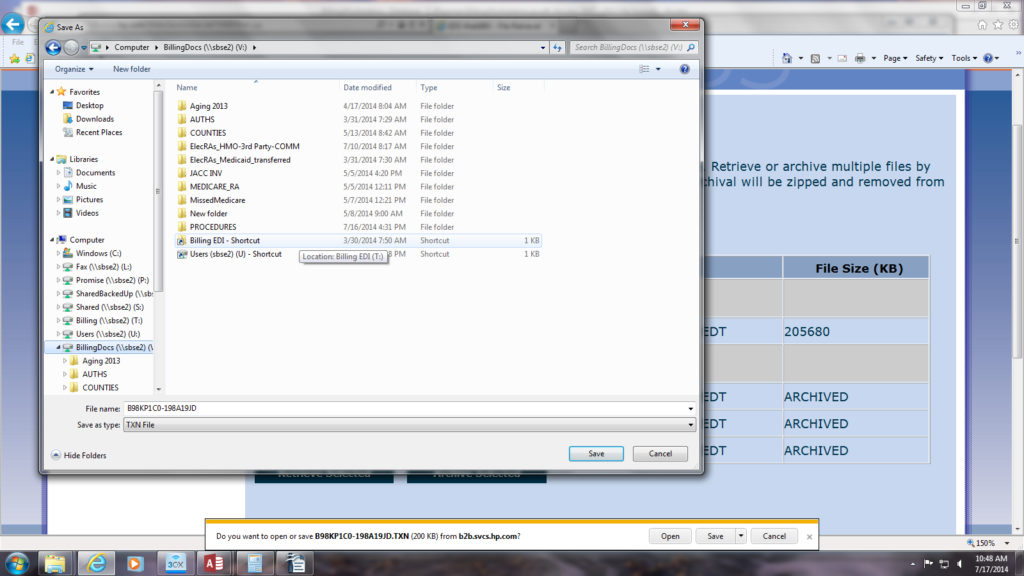
19. Click on the 837 file folder
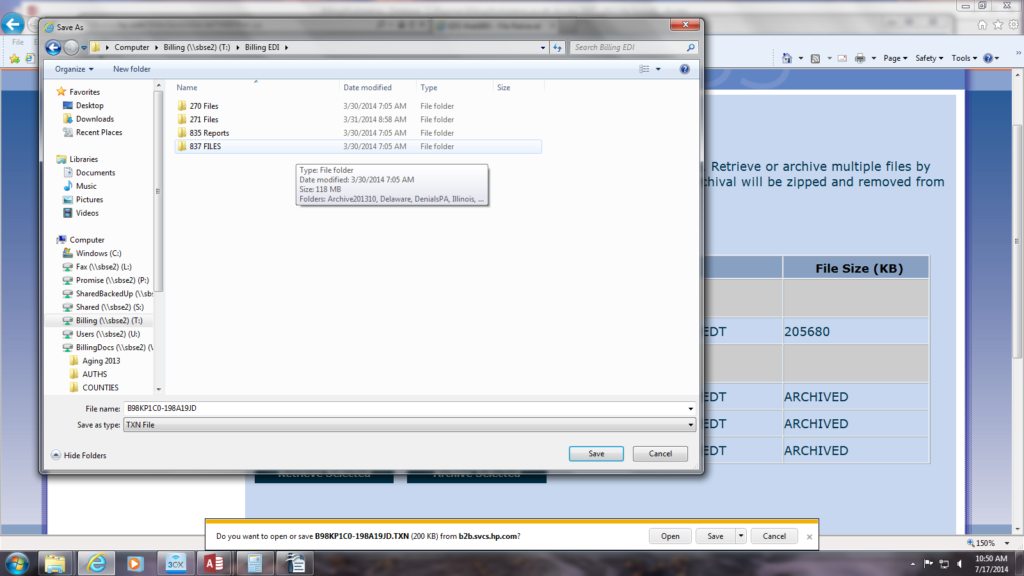
20. Select the Delaware folder
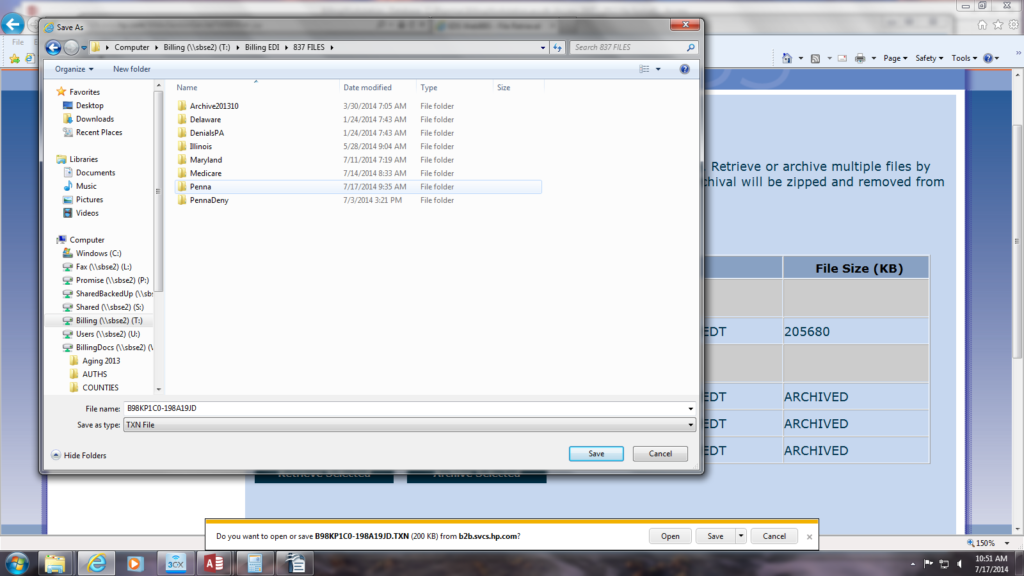
21. Next click on the TXN files folder & click the save button.
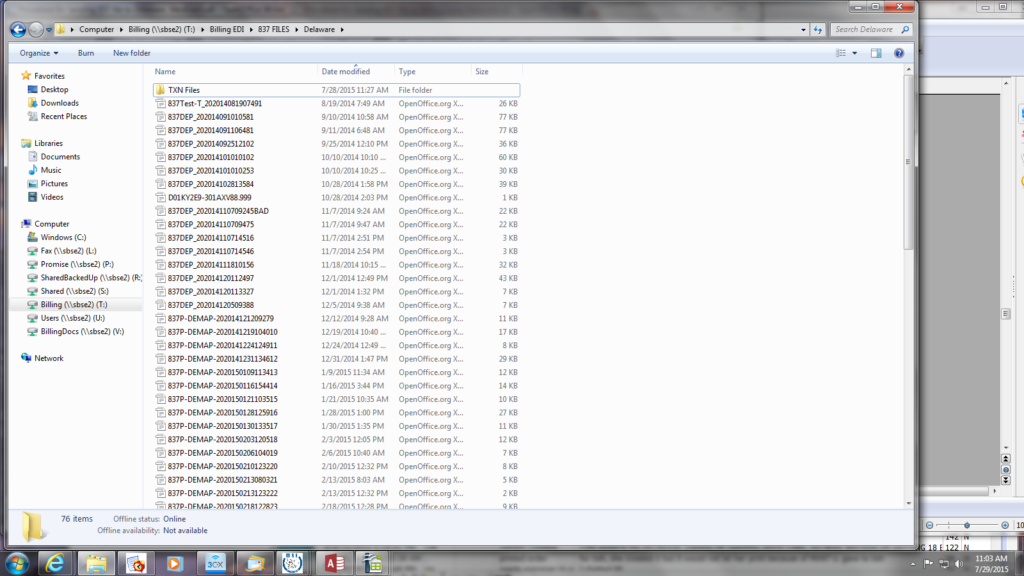
22. Click on the small box on the left side of one of the TXN file, then press the retrieve selected button.