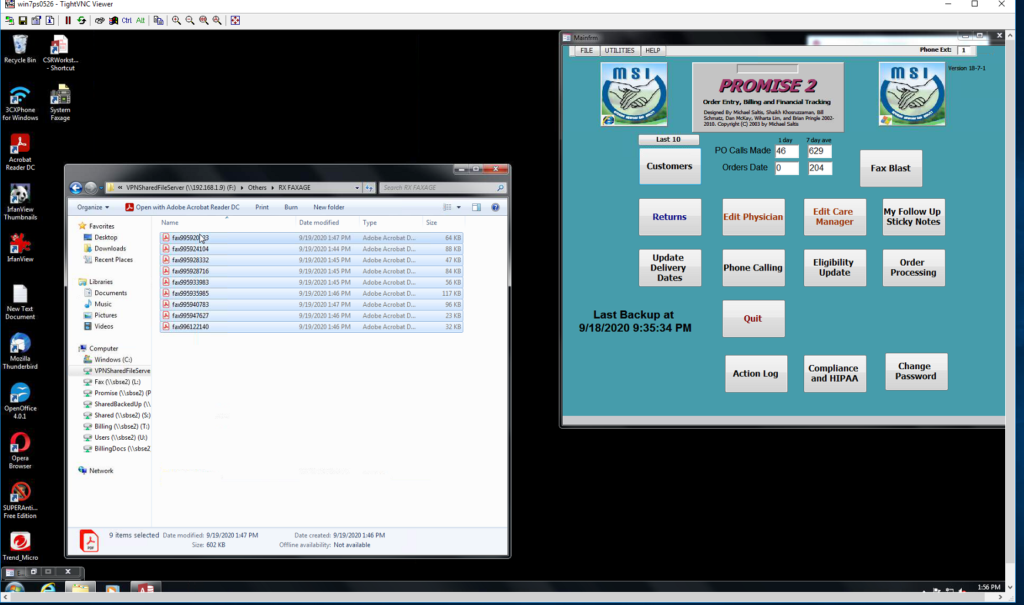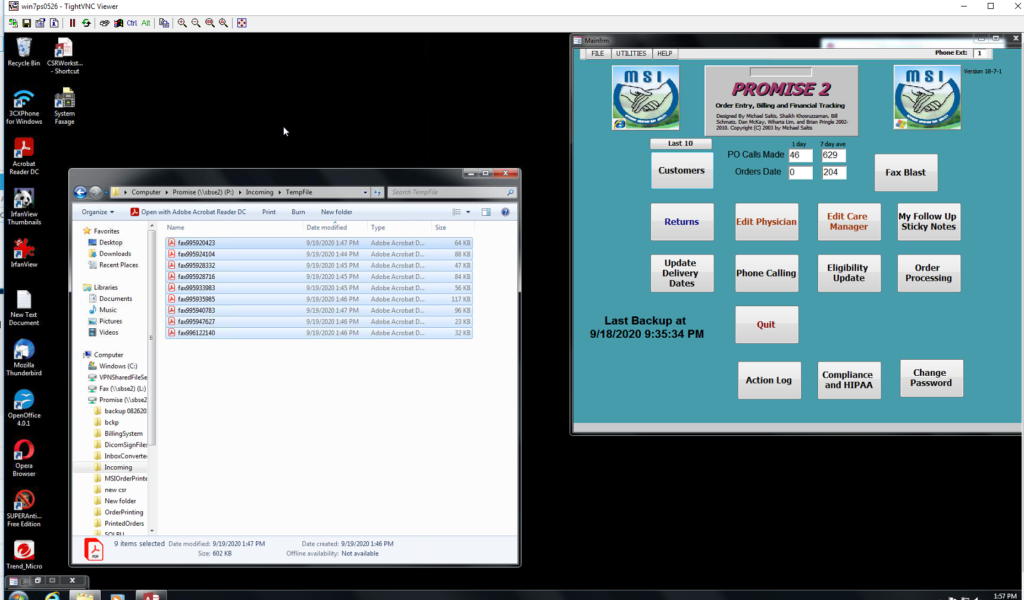Transfer the faxes
1. If the faxes was downloaded outside the VNP access:
1.1. Click the Downloads  > Cut (Ctrl) the faxes that you need to transfer > Go to VPN Shared File Server > Others > RX FAXAGE and paste the faxes (Ctrl V).
> Cut (Ctrl) the faxes that you need to transfer > Go to VPN Shared File Server > Others > RX FAXAGE and paste the faxes (Ctrl V).
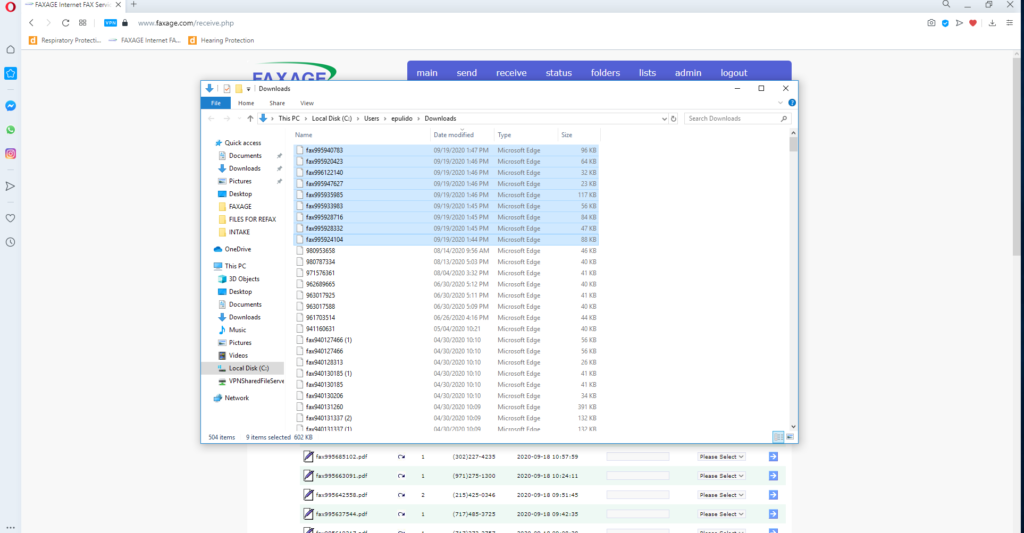
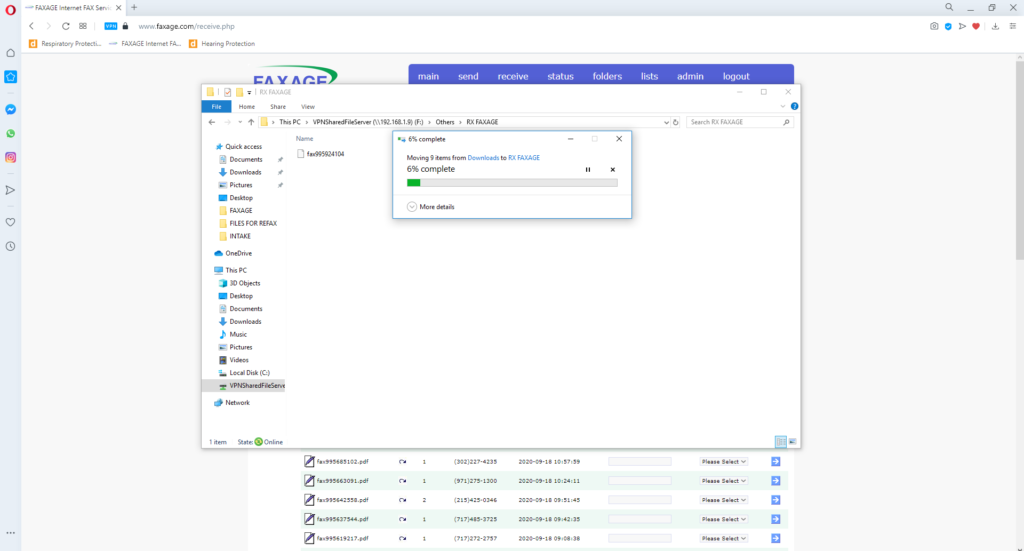
1.2. When you already done transferring the file to RX FAXAGE, you need to transfer it again to Fax Intake Program.
1.2.1. Log in tight access  > Cut (Ctrl X) the faxes in the RX FAXAGE folder > Go to Promise
> Cut (Ctrl X) the faxes in the RX FAXAGE folder > Go to Promise 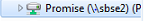 > Incoming
> Incoming  > Tempfile >
> Tempfile > >Paste (Ctrl V) the faxes.